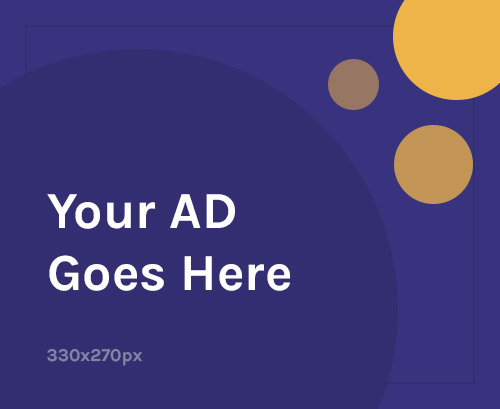In our world, which is full of digital transactions, content, and social platforms, basically, living a life established on individuals’ digital presence, the problem of anonymity and protecting your data from several third parties become a long-debated subject all over the world.
Why anonymity matter on the web?
Users’ browser history means a world for tech companies. Many people want to reach these data either for malicious purposes or to cheat in trading. Some state authorities may like to know what you do, who you support, while marketers want to gain insight to sell more goods and services to you, and on the other hand, bad guys may try to hack your details, financial credentials to exploit them.
When you sign in to your Gmail account or similar email service provider, your searches, emails, and clicks on the promotional emails will become traceable. Your Microsoft ID, or Apple ID, you log in to many smart devices, all the behaviors you exhibited logged and analyzed for marketing or even for deeper purposes.
The use of cookies is initially developed for the aim of enhancing the user experience. The cookies leave traces on your computer for each website you have visited. These are useful for remembering passwords or enabling you to continue your shopping cart even you close your browser. But the digital world is not full of only people with good intentions.
So, what to do for protecting your privacy on the internet?
You may not give your consent for monitoring your behaviors and not storing your data as a consumer. You are an individual who can decide about your privacy. Also, the widespread use of data and its acceptance as an invaluable source created more and more malicious attacks such as phishing or Man in the Middle Attacks.
To protect your online privacy, there are safe browsers, useful add-ons, and certain software apps. Using a VPN to ensure your anonymity online is one of the wisest choices. If you really want to find an app that cares for your privacy and data protection, you should check out the best-paid VPNs, which are one of the best VPNs in the market. Don’t be confused. We will now explain what a VPN is and why you need a VPN for privacy as follows.
Why we need VPNs for anonymity?
Virtual Private Network is a technology that is developed for creating extra secured layers for internet connections. These private and encrypted tunnels, so to say, do not disclose which IP address is coming from where or where it is redirected to, hence, ensures an anonymous presence for each user when they surf over the web.VPNs protect you from being monitored and data breaches, as well as strict data surveillance regulations imposed by any legal body at your location.
VPNs provide anonymity by changing your virtual locations. How they do that? They change your IP addresses constantly so that the websites you browse see VPN servers’ IP addresses, not your actual IP address or location. Well-known VPNs like Surfshark make you anonymous by providing you hundreds of virtual server locations worldwide thanks to their complex infrastructure; hence, you can change locations quickly and smoothly without any connection drop. The ability to change locations also gives you the freedom to connect from wherever you need to be in the world. By showing yourself in another country, you can overcome geography-based restrictions.
VPNs protect your privacy by hiding your searches, downloads, visited webpages from curious eyes, your employer, your internet service provider, as well as individuals with malicious intentions. All your online actions became encrypted. That is why, in case someone tries to obtain and steal data, the information will be useless.
VPNs secure free public Wi-Fi connections. These public networks are quite vulnerable to attacks and data breaches. We recommend using Wi-Fi connections with individual passwords; however, if you certainly need to connect to that public network, you should use a VPN to browse public Wi-Fi.
How VPNs work
When you are decided on the best VPN to use, they are easy to use. You buy your VPN service provider plan, download the program to your PC or tablet, or mobile, and then set up the VPN app. You choose your VPN location, then it starts to redirect your connection to the selected server, encrypts your connection, and in this way, you stay anonymous online.
VPN services also have add-on features for many browsers. By turning them on and off, you can choose to use VPN based on the website and disable cookies, and other log recording features of websites visited, thanks to the VPN add-ons.
Is it legal to use a VPN?
As long as you comply with your country’s existing laws and international regulations, using a VPN is legal and a personal choice, which is up to your decision. Almost every corporate enterprise uses VPN to protect their business-sensitive and confidential information. So, using a VPN is a necessity for corporations and has been applied for many years.
Besides VPN, other tools are less complex than VPN services but will protect to a certain extent. Rather than going all alone on the web, we will also suggest some basic features and habits get used to for your internet routine.
Do not track features.
Nowadays, browsers have a “do not track” feature by default. What it promises is that they ask for websites not to track your behaviors and disable data logs. Do not track feature asks for websites not to collect data via cookies. However, this browser feature is limited in terms of technical capability. In turn, this may not work for every website or will not provide you any network encryption or location masking.
HTTPS everywhere
It is a quick add-on that would turn all non-HTTPS websites into HTTPS websites. Yes, it is magical and so simple. Works with many well-known browsers. HTTPS means that the website you are visiting has an SSL certificate for Secure Sockets Layer certificate.
Even if the SSL certificates are very common on the web and search engines like Google punishes websites that do not have an SSL certificate via its ranking algorithm, unfortunately, there are still websites that are non-HTTPS and have poor standards of security. The info you shared on non-HTTPS sites can easily be compromised and seen by third parties. This add-on will not create any anonymity but at least protect your data from dangerous websites.
Incognito mode of browsers
When you initiate incognito mode, the cookies of visited websites cannot record the browser’s history, queries. This way, you can hide your browser history from other persons using the same computer. It is better than nothing. Especially, you can use this mode for e-commerce websites to check their prices. Some e-commerce businesses use cookies to manage their price increase or decrease based on your searches and online behaviors. If you visit the same website, you may see different, probably lower prices for the same hotel room or plane ticket.
In this article, we have tried to present you with several ways to protect your privacy and ensure your anonymity on the web. Using a VPN is the most commonly accepted way to achieve being anonymous. However, other quick fixes may help you with data protection as well. Now it is up to you to decide which method is the best one for you.