You can get a phone with a gigantic battery that lasts about a day or more, and still, there will be some apps that can sink your battery life. These apps drain your battery by running services in the background and end up sucking your phone’s juice. These battery-draining apps keep your phone busy and result in battery loss.
1. Snapchat
![Top 10 Battery Draining Apps To Avoid [Year] 1 Snapchat Logo](../wp-content/uploads/2021/02/snapchat-702x351.jpg)
Snapchat is one of the cruel apps that doesn’t have a kind spot for your phone’s battery. The notification service will keep your phone busy and suck the battery out of it. Snapchat also uses location services to report the real-time location of the user. It is a feature in Snapchat that you can enable or disable depending on what you want to do with it. However, the app is a camera app with chat, and video story features. That’s the main reason it uses a lot of battery.
You can avoid using Snapchat unless you are a Snapchat freak. In that case, you can turn off the live location feature.
Go to Snapchat > Settings > “Who Can” tab > See My Location > Choose “Ghost Mode“.
You can also deny Snapchat’s permission to location services if you don’t want this app to do anything with the location. Here’s another tip for you, turn off unnecessary notifications of the app, and that’s how you save battery—particularly, wake screen and random notifications.
You can read our guide on how to save battery on Android. Snapchat also takes a lot of space on your phone. In this case, you can read our guide on how to free up space on Android.
Streaming Apps
Streaming apps are the most battery greedy apps. It is because they use speakers for sound, display, and internet services at the same time. Some of the apps run in the background and push notifications to let the user know about the new shows. Here are the streaming apps using your battery in the background and foreground more than other apps.
2. Netflix
![Top 10 Battery Draining Apps To Avoid [Year] 2 Netflix Logo](../wp-content/uploads/2021/02/netflix-702x351.jpg)
Netflix is one of the most battery-draining apps. It sucks the battery out of your phone. Netflix also sends notifications, and it’s another reason for the battery drain. You can limit screen time by using Netflix less on the phone and more on the web. Also, don’t be a Netflix addict because recently, an Indian patient was treated for the first time.
3. YouTube
![Top 10 Battery Draining Apps To Avoid [Year] 3 Youtube Logo](../wp-content/uploads/2021/02/youtube-702x351.jpg)
YouTube is everyone’s favorite. Most of us spend much time watching videos and Vlogs, but here’s the thing, these streaming apps drain most of the battery juice, and that’s why they must be monitored and regulated. You can limit YouTube watching time by using the “Remind me to take a break” feature within the app.
4. Facebook
![Top 10 Battery Draining Apps To Avoid [Year] 4 Facebook Logo](../wp-content/uploads/2021/02/facebook-702x351.jpg)
The biggest social network app also uses a tremendous amount of battery. If you are not a user of these streaming apps, I am sure that Facebook is the top app installed on your phone that drains your phone’s battery life. It runs in the background, syncs updates, and contacts, runs a notification service and has many background processes. It sounds like an absolute mess. But, don’t worry, there’s always a solution.
You can either limit using the app on your phone or turn off all the notifications from inside the app. This way, it won’t drain the battery with notifications. Also, restrict background data and battery usage of this app. It will radically decrease your battery draining issue. I tried it on my phone, and it works like a charm. Android Pie allows you to manage permissions individually, so my phone is working fine.
Messaging Apps
Everyone got a messaging app on their phone: WhatsApp, Messenger, Viber, WeChat, and many more. Messaging apps are one of the most used apps on any phone. These apps take a lot of battery.
5. Messenger
![Top 10 Battery Draining Apps To Avoid [Year] 5 Messenger Logo](../wp-content/uploads/2021/02/messenger-702x351.jpg)
Messenger is one of the messaging apps that are responsible for the highest battery drain. It runs in the background like Facebook. It syncs contacts and pushes notifications from time to time. You can’t send messages on Facebook without installing messenger, which is a bummer.
To escape Messenger, you can install Messenger Lite for Android and iOS, designed for low-end smartphones. If you have a high-end phone, the lite app won’t cost you anything and use less battery. That’s how you can escape battery-hungry Facebook Messenger.
6. WhatsApp
![Top 10 Battery Draining Apps To Avoid [Year] 6 Whatsapp Logo](../wp-content/uploads/2021/02/whatsapp-702x351.jpg)
WhatsApp is everyone’s favorite messaging app and has more than a billion users. The app runs in the background and will drain your battery if used. There’s no alternative to it. All you can do is limit app usage and stop clearing it from recent apps if you use them often. You can read our complete guide on saving Android phone battery life.
NEWS Apps
NEWS apps are also one of the apps that are responsible for battery drain. These apps keep syncing content from time to time and send a lot of notifications. How to avoid this? You can use one NEWS app and turn off all unimportant notifications. Make sure you’ve turned on battery optimization, as discussed here. These are the NEWS app that drains a phone’s battery.
7. Google News
![Top 10 Battery Draining Apps To Avoid [Year] 7 Google News Logo](../wp-content/uploads/2021/02/google-news-702x351.jpg)
Google News app is one of the best free news apps available, but it consumes battery due to continuous background activity. It keeps you up to date but at the cost of your battery. You can turn off the notification or news alerts to save battery life.
Also read: Best Tech News Apps For Android
8. Flipboard
![Top 10 Battery Draining Apps To Avoid [Year] 8 Flipboard Logo](../wp-content/uploads/2021/02/flipboard-702x351.jpg)
Flipboard is an intuitive news app that can be customized according to the user’s interest. You can get curated stories and interest-based articles. However, it consumes a battery just like every other app with notification access. You can turn off Flipboard’s notifications and background process to keep battery consumption minimum.
9. BBC News
![Top 10 Battery Draining Apps To Avoid [Year] 9 Bbc News Logo](../wp-content/uploads/2021/02/bbc-news-702x351.jpg)
BBC News app is available on both Android and iOS. The news app is one of the best news apps, but it consumes a lot of battery due to breaking news notifications and other app notifications. Turning off background activity and extra notifications to save your battery life.
10. TikTok (musical.ly)
![Top 10 Battery Draining Apps To Avoid [Year] 10 Tiktok Logo](../wp-content/uploads/2021/02/tiktok-702x351.jpg)
Tik Tok (musical.ly) uses a lot of battery as it is another social app with a video playing and recording features. The battery drain due to this app can be minimized by turning off unnecessary notifications and limiting its usage. Try not to use the app on mobile data because it drastically impacts the battery in both ways.
11. Battery-boosting Apps
I want you to understand that battery boosting or RAM boosting apps are totally ineffective precisely. The notion is to keep your phone clean of unnecessary apps by forcing them to turn off in the background. But what actually happens is that these apps keep running in the background to close other apps and are a big reason for battery draining issues.
So, avoid these battery draining apps at any cost and keep your phone clean. Clean Master is an example of a popular battery-boosting app on Google Play.
So, these were ten battery draining apps that you should avoid. But these are not the only ones that Make sure you follow these tips to resolve your battery draining issue.
Do you have any apps to share? Let us know if we missed an app that drains the battery.
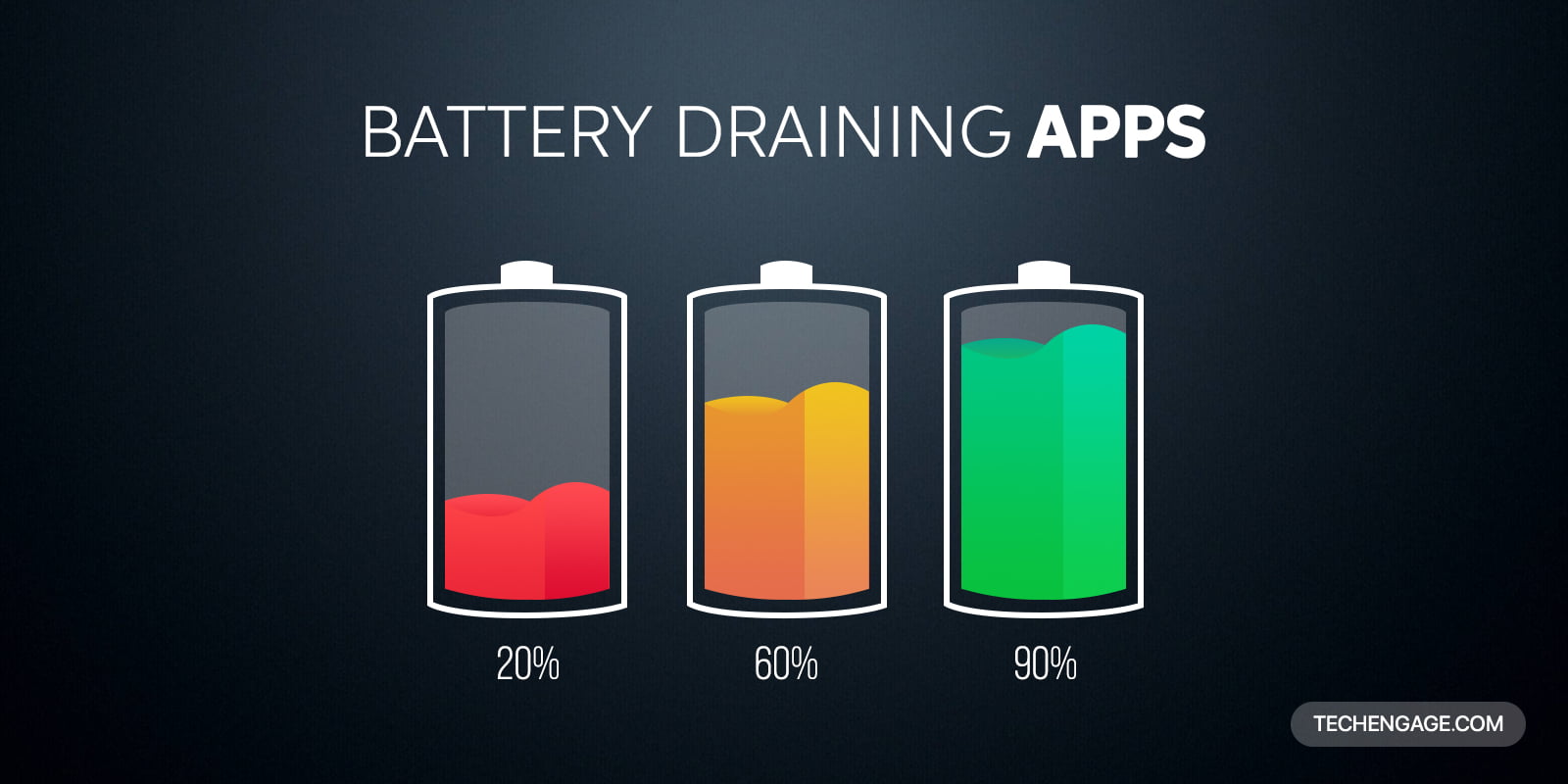


![Complete Guide To Save Battery On Android ([Year]) 13 Complete Guide To Save Battery On Android (2023)](../wp-content/uploads/2018/10/battery-saving-guide-cover.jpg)
These are all the apps everyone uses daily, how is this helpful? And saying to avoid them? lol ….
Your right we use all the apps daily but there is know need to be disrespectful because its not helpful to you it might be helpful for others like me.
I have a Motorola G5 v8.1.0 Oreo, 32 Gb internal memory, 2 Gb of RAM, still I have 23 Gb and some 600 Mb RAM free respectively. I use Facebook and Messenger Lite versions, WhatsApp, Outlook, YouTube, Messages, Google Chrome, Fast, Bitdefender AV, Gravity Screen and some few more apps. No games. About the battery I like have it in the HIGH RANGE, never under 60%, so I charge it by night to true 100% measured by Ampere, let the phone in Airplane Mode plus battery saving, display off and wake up in 100-99%. Since use of YouTube, Facebook/Messenger and even WhatsApp are not really serious for me, I do that only by night and with the phone CONNECTED with the charger, no more than 45/60 minutes. This way the apps does not drain the battery while used.
While I do use some of these apps often, I would rather have battery to spare. I saw someone say this wasn’t helpful because they didn’t want to get rid of any of the apps, but it’s about where your priorities lie. Battery, or apps. Your pick ?
the other 7 to 10 did not have the answers but besides that good net work
I use SnapChat, YouTube, Netflix, TikTok, and Instagram. It really drains your battery tremendously. This site is very helpful for me because now I know what to do and how to stay away from them.
I agree with Destiny, lvd doesn’t have to be so rude. I typically don’t watch YouTube but I am on TikTok a lot, and now I know why my battery is always so low. Thank you, this website really helped.
QuizUp is a battery monster. The other listed apps aren’t so bad. QuizUp will drain a 100% charged phone in a matter of 2-3 hours.
This website is really helpful to me especially those messaging app like Facebook, WhatsApp e.t.c really drains my battery and if I can remember you made mention that some of this apps uses your phone enabled location to give information of your local time to the server. I’m really grateful thanks for the guide but if I may ask are games really part of apps that drain our batteries ?
For me YouTube drains the least battery and spotify really drains my battery quickly (I use the free version of spotify) Those are the only social media related apps I own and the only one on the list that I have is YouTube so idk
I was able to fiknd good advice from your content.
News break App is more battery consuming than most of the apps here….
Thanks! Very educating article.
Will check the result after I have now turned off multiple notifications on Facebook.
Have also swapped Messenger for the light version.
Watched streaming app used 87% battery in 3.12
“WhatsApp is everyone’s favorite messaging app and has more than a billion users. ”
Thank you. I just installed it to say to 1 friend “Happy New Year” and you just reminded me to delete it.
WhatsApp is not everyone’s favorite app… Let me just tell you, I have Viber, WeChat and Telegram. WeChat used to be my all-time favorite, because not only it was the first to easily drag and drop files between pc and phone, synchronize, have “saved files”, but also was so light in terms of battery and space. However, this has changed unfortunately… so I would say favorite one – Telegram!
What used to be favorite for the whole “western” world was skype until microsoft took a d**p on it, and I would say whatsapp and viber are also on the list of least favorite…. The apps that advertise, monitor and stalk your activity, have amazon ads and no privacy….
Tell me whether streamlabs obs causes battery drain in laptops
Thanks this really helped me! My best friend is trying to make his phone die because the volume thing wouldn’t go away. Tysm!