Waking up tired with a long day ahead, we know how you wish you had not refreshed Insta feed before going to bed last night. Let’s just face it, we all are hooked to our phones or technology one way or another.
Whether it is about checking social media or obsessing over texts and hours-long call if you were to find out the number of times you picked up your phone in one day, you will be shocked (103 times and I thought I was not using my phone that much).
And don’t you think that it’s only the teenagers and kids who obsess over their phones, adults; parents or grandparents, everyone is stuck with technology. Technology surely is a way forward but if it is coming at a cost of that constant anxiety of checking Messenger or refreshing Twitter, we think it’s time you give it a serious thought.
Whether you’re a teenager or an adult, we have a handful of tricks in store for you to limit screen time. So, let’s just get started:
Get yourself a traditional Alarm clock
Well, do I have to explain this? See, a majority of us take our phones to bed with an excuse of setting an alarm to wake up early in the morning. No doubt that it helps but think how much time do you waste (a) at night when a notification pops up while setting an alarm which may start the cycle of switching from one app to another and another, (b) checking apps first thing in the morning.
If you are trying to justify it by ‘what-if-something-urgent-comes-up’ argument then there’s always an option to put it on the emergency mode. This way, you won’t be woken up by texts or tempted to use it when you suddenly wake up while sleeping. Making your bed a no-phone-zone can do wonders.
Stop watching F.R.I.E.N.D.S while having lunch or Dinner
Did I get that right or Brooklyn 99 is it? We all like to wind up on a rom-com after a tiring day while having dinner. As much as stress-free it makes you feel, understand what you are doing to yourself. Devote your dinner time to eat and have a chat with your family may be. If you have a desk job then the chances are that you were at least 7 hours in front of the screen (excluding the time spent on using your phone).
Give yourself a break from the screen and find solace in something else. Also, your mom is right, keep your phones away from the dinner table and that applies to her as well.
Set screen-free hours for yourself
This one is basically an extension of the point I have just made. In order to seriously work on reducing your screen time, you have to set rules for yourself. Take at least 3 hours off technology and find any other comforting activity. You can play badminton or any other sports you like, play chess or cards, sketch or paint or indulge in any other cathartic activity for that matter.
Once you find a good alternative to the time you’d otherwise be wasting scrolling down social media feeds, you’ll notice a significant change in your mood. Yes, it is not a myth, technology can make you cranky or insecure in some cases. Limit screen time by setting hours free from every kind of screen and see it for yourself.
Make use of the Voice Assistants
How smart is that, right? Voice Assistants can play your music, help you with recipes and do everything that you’d otherwise be doing through a screen. These Voice Assistants are made to facilitate you, make use of them.
Say No to data plans
Not only are you going to save a lot of bucks by getting rid of your data plan but it will help to limit screen time as well. People tend to check apps for notifications while commuting or even in a meeting. This way, you’d only be able to check notifications when your phone gets connected to a WiFi network. This might not be able to save you a lot of screen time but is an effort nonetheless.
Use YouTube’s ‘Time watched’ feature to monitor yourself
You opened YouTube and only watched a single video said-no-one-ever. We can relate. YouTube is well, notorious for getting people hooked to it. Ironically, YouTube has a solution.
In your account’s dashboard, you will find a ‘Time watched’ feature that tells you the stats of the total time you spent on YouTube.
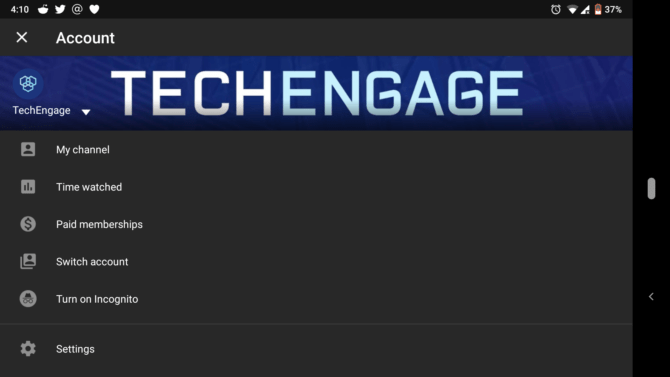
Digital Wellbeing for Android Pie Beta users
If you are currently using the Beta version of Android Pie in your smartphone, you can make use of the ‘Digital Wellbeing’ feature it offers. This feature tells you how much time you spent on each app and displays it in the form of a pie chart.
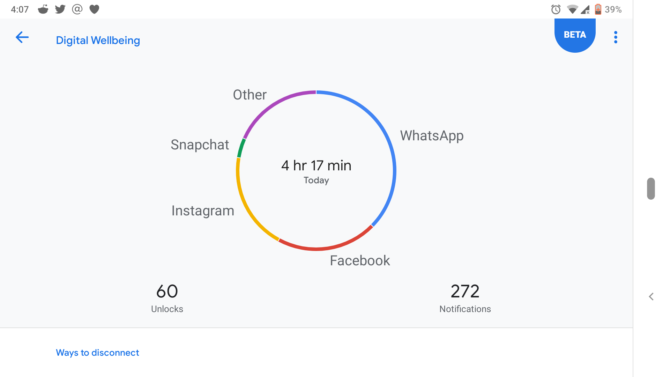
Screentime iOS 12
Screentime lets you monitor how much time you spent on each of the apps you used. If your phone has iOS 12, you don’t need to download an app to manage your screen time. It also gives you stats so that you can save the battery of your phone.
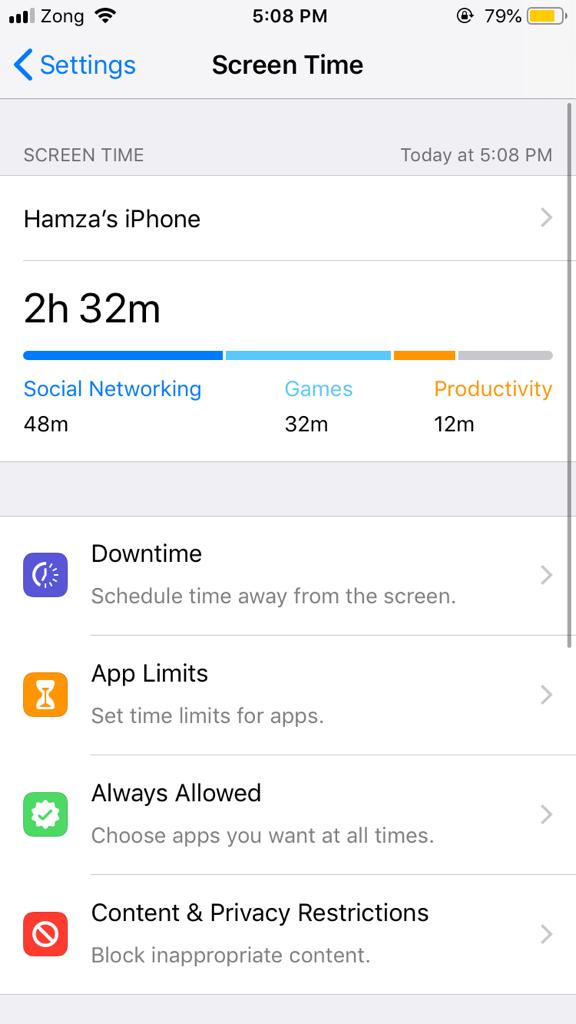
Install a screen time calculating app
Wondering how much time do you spend on your phone? Download a screen time calculating app in order to monitor it. This will help you set limits to your phone usage.
Here is a list of apps to choose from:
Moment
Moment is available on the Apple store and calculates the screen time for the iOS devices. You can also set a limit for your screen time and the app will notify you when you go over the set limit. If you are an iOS user, the app is perfect for you.
BreakFree
BreakFree is also meant to keep your smartphone addiction in control. The app is available for Android as well as iOS. The app will also notify you when you have excessively used one app. It has a friendly anime character for notifications.
AppDetox
Yes, this app is literally your digital detox. It shows you how much time you spent on each of the apps. You can also block apps after a certain time period of usage. The app is available for Android.
Flipd
Created by a health wellness company and recommended by top critics, Flipd is also meant to give you a break from your phone. The app is available for Android as well as iOS. It also connects you with others in the Flipd community. You can also compare your progress with theirs.
bSociable
bSociable is another app that wants you to socialize with the people in person. The app lets you monitor the time spent on your phone helping you overcome your internet addiction. The app is available for iOS.
You’ll find multiple other apps for monitoring your screen time. Download one so that you can limit screen time.
All in all, if you actually want to do something about your endless, to be honest, meaningless scrolling, give the aforementioned points a thought.
Have something to share? Do let us know in the comments section below!




Share Your Thoughts