Apple has recently launched its new iPad Pro, redesigned iMacs and other company products at its “Spring loaded” event. Now, Apple has also started to roll out its much anticipated mid-cycle OS updates. The company has finally released iOS 14.5, macOS 11.3, iPadOS 14.5, and watchOS 7.4.
The iOS 14.5 aims to bring new exciting features to the iPhone. As the third wave of the pandemic has hit the global community, Apple’s new installment of updates is more covid-centric and privacy-oriented. It brings the ability to unlock iPhone with Apple Watch while wearing a face mask, more diverse Siri voices, new privacy controls, skin tone options to better represent couples in emoji, and much more.
The new iOS 14.5 software update builds on the latest iPhone experience introduced in iOS 14, and it is free and available to download now. Let’s narrow down some of the significant changes the iOS 14.5 has brought in the iPhones.
Unlock your iPhone with Apple Watch
Despite the half-covering of the face via a mask, now users will be able to unlock their iPhone using the FaceID feature. To get into their phone more quickly, now the users only need to put a glance at their unlocked iPhone; they will receive haptic feedback notification on their Apple Watch. This update will be available to the users of iPhone X, Apple Watch Series 3, and later.
Siri Enhancements
In order to impart a more natural tone to Siri, iOS 14.5 brings a lot of diversity to it. Now users have plenty of different voice options to select for Siri’s voice. The Neural Text to Speech technology has been put in practice to ensure this variety of voices. Siri also has been enabled with Group FaceTime that will help users to initiate calls with multiple contacts. Siri can also now announce incoming calls via AirPods or the compatible Beats headphones.
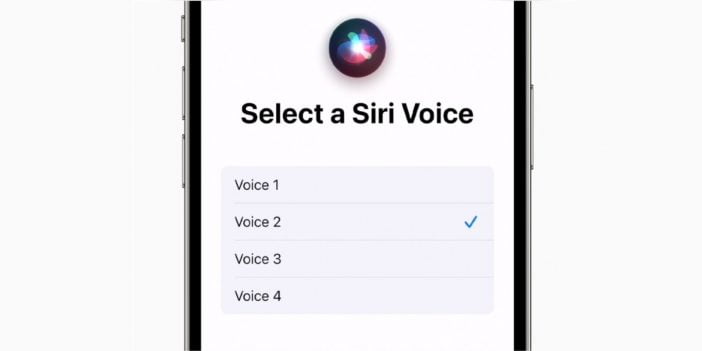
Privacy Controls
In a brave move, Apple has also released an App Tracking Transparency feature to give users more authority over their personal data usage by the downloaded applications. Users will be able to monitor which app has been navigating their data for advertising purposes, and users can also change their choice anytime later from the Settings.

More Customized Emojis
A set of new emojis has also been introduced in the latest update as they were already surfaced on the internet. The customized emojis include more skin tone choices for common emojis and various new smiley faces and hearts. The brand new emojis include breathing out face, cheek shrouded in clouds, heart on fire, bandaged heart, and frontal face with spiral eyeballs, to name a few. In addition, Emoji 13.1 will introduce a wide variety of beard-wearing people to the iPhone in the months to come.
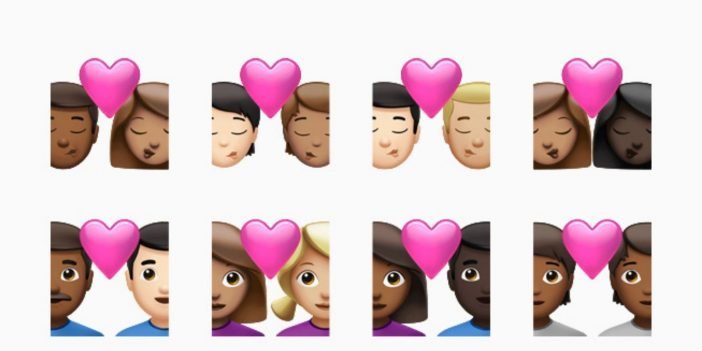
Additional iOS 14.5 features include the new interface of Apple Podcast, AirTag support, 5G improvements, sorting ability in Reminders, redesigned tab in Apple News, and Apple Fitness+.
macOS Big Sur 11.3
Apple brings the third major update to the macOS Big Sur operating system. This update mainly deals with the optimization of iOS apps on M1 Macs. It also features additional customization for Safari browsers, rearranging the different sections of the Start page. On M1 Macs, users can set a preference pane called Touch Alternatives that allows them to set keyboard shortcuts for touch input, and iPadOS apps open larger with Mac’s display. Touch Alternatives lets you choose what touches, swipes, and drags to use for different applications.
WatchOS 7.4
Apple has rolled out an update for watchOS 7.4 to incorporate a Face ID feature in iOS 14.5 that lets users unlock their iPhones by wearing a face mask. Users can let the Apple Watch download the update on its own or trigger it manually. The process for executing a manually initiated download is as follows: open the Apple Watch app on the iPhone and select My Watch, General, Software Update, then select Install.
When you download the update to your iPhone, you must place the Apple Watch on a charger to install the update.




Share Your Thoughts