After a series of teasers and a couple of leaks, Microsoft has introduced Windows 11 at its second Windows event on June 24. In the wake of Windows 11, Microsoft has also announced to end Windows 10 support by 2025. As our lives become increasingly reliant on our PCs, Microsoft is committed to providing you with the tools to get closer to the things that matter. Let’s dive deep to get insights into Windows 11.
Newly designed Start menu

The centerely-focused taskbar lets users find their pinned apps more quickly and gives their desktops a more refined look. The updated Start button and its tile-shaped display of apps also contributed to the visual overhaul of the new operating system. Nevertheless, the users who are supposed to be more at comfort with the previous alienation of the taskbar, they have the option to bring it back to its previous position.
A similar UI was initially introduced in Windows 10X, originally intended for dual-screen devices but was ultimately canceled by Microsoft. The UI in Windows 11 has a lot of elements of Windows 10X.
As part of the new Start menu, Live Tiles that came with Windows 8 have been removed. There are apps, recent documents, and a separate search interface. In addition to adopting a centered appearance, Windows 11 includes rounded corners like Android and iOS.
Snap Layouts & Groups
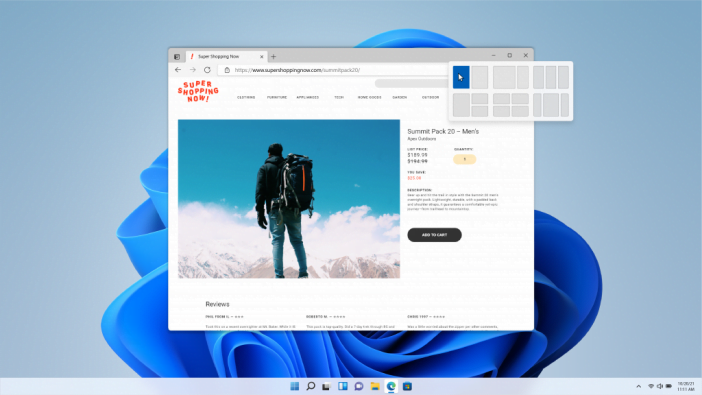
With Windows 11, we’ve introduced Snap Layouts and Snap Groups so that you can increase your multitasking abilities even further. You can organize your windows using these new tools and optimize your screen space so you can see what you want in a layout that’s visually more neat & appealing. With Windows 11, Snap Groups will keep track of exactly where you placed your apps.
This feature appears to be a useful means of supporting multiple monitors and ensuring apps always open on the correct monitor. This is especially helpful if you have a laptop connected to a monitor or a desktop computer with multiple displays.
More connectivity in Microsoft Teams & Windows Widgets

Microsoft Teams Chat is now integrated into Windows 11’s taskbar. From Windows, Android, or iOS, you can connect with all your personal contacts by text, chat, voice, or video, anywhere, on any platform. If the person you’re connecting with hasn’t downloaded the Teams app, you can still communicate with them via two-way SMS. You can also instantaneously mute and unmute conversations through Teams or start interacting directly from the taskbar with Windows 11.
Windows 11 has also been optimized to bring you the tailored suggestions in the news feed based on your interests. Now users won’t have to disrupt their workflow for checking, news, weather forecast, or notifications; instead, they will only have to open Widgets for the curated view right from their desktop screen. Personalized feeds roll across users’ screens like sheets of glass, providing no interruption to their work. Windows 11’s sidebar slides in from its left, and users can enlarge it to fill the screen. The built-in widget features a news feed, weather forecast, and map.
Android apps through Microsoft Store
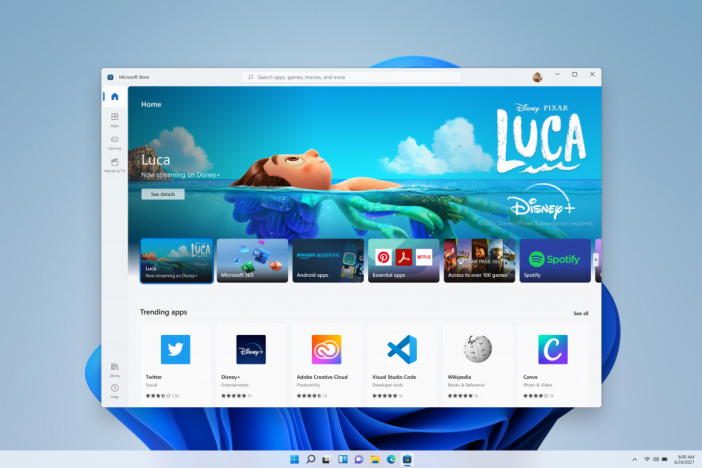
Microsoft has brought Android apps to Windows for the first time. The Microsoft Store will feature Android apps later this year, and the Amazon App Store will help them in downloading as well – Users will eventually be able to post videos from TikTok or use Khan Academy Kids for virtual learning right from your computer. Microsoft has planned to work with Amazon and Intel to make it happen through their Intel Bridge technology.
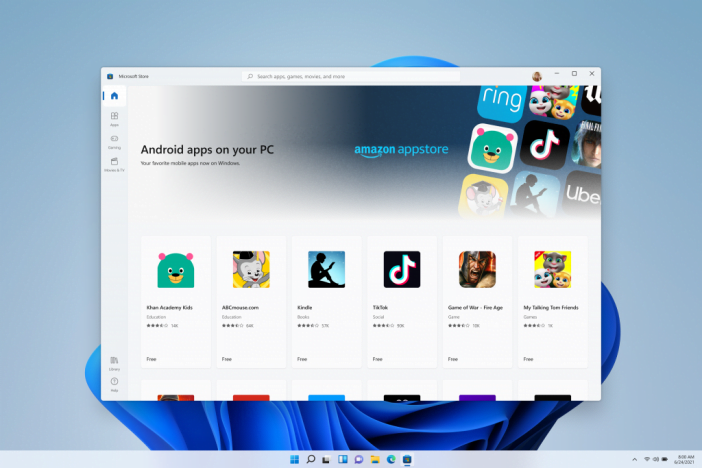
The Windows 11 updates will also be 40% smaller than the previous version of Windows 11. This could well mean that users now can download updates without sparing a huge chunk of time, adding more productivity at the user’s end.
Superior Graphics & more speed in Gaming

The new Auto HDR feature in Windows 11 will make gaming more immersive than ever. With Auto HDR, games built on DirectX 11 or higher than previously used Standard Dynamic Range (SDR), will automatically be enhanced for High Dynamic Range (HDR). With HDR, games can render brighter and more colorful images, giving the impression of adding more depth and richness to the picture. Microsoft introduced this tech in Xbox Series X/S consoles. In Windows 11, DirectStorage will make it possible for games to load assets without straining the CPU.
Microsoft Chief Product Officer, Panos Panay, lamented the utility of Windows 11 in his blog post,
“Windows is more than just an operating system; it’s a fabric woven into our lives and in our work. It’s where we connect with people, it’s where we learn, work and play. Over time it’s remained familiar and adapted to us. We hope you’re as pumped as we are for Windows 11.“
Microsoft has yet to announce a release date for Windows 11, but it has promised the upgrade will be free and will arrive this holiday season. However, Windows 11 developer’s preview for the Windows Insider Program will be available next week.




Share Your Thoughts