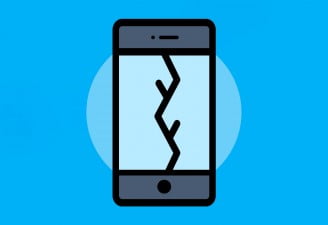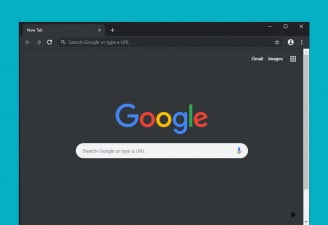With smartphones and tablets going on sale frequently, there are times when you might find yourself with an extra Android or iOS device that isn't being ...
Guide
How to disable or delete an Instagram account
Social media can get overwhelming, and it's ok to take a break. You can either uninstall the Instagram app and enjoy offline life for a while, or you can ...
How to deactivate or delete a Twitter account
It's ok to lay low for a while sometimes. If you are a Twitterati but now feel like taking a break from Twitter, deactivating your Twitter account will do. You ...
How to unpublish a Facebook page
This guide will help you in finding the option to unpublish your page. There can be several reasons to unpublish your page; one of them is if your Facebook page ...
How to check your PC’s Graphics Card (GPU)
It goes without saying that not all computers are built for the best games. To play a particular PC game, you’ll need to know what graphics card you have ...
A guide to keeping your password secure in 2023
Your passwords protect a wealth of personal information. But hacks and data breaches, phishing schemes, keyloggers, and other tricks used by hackers mean your ...
How to activate two-factor authentication on your account
In the digital age, where passwords are the virtual keys to your "house" or "safe" (or whatever metaphor you use), it's important to have as many layers of ...
How to use any video or GIF as iPhone live wallpaper
Live Photos on iPhone might seem out of the wizarding world of Harry Potter, but they are not. If you are a Potterhead, you might remember live portraits at ...
How to solve iOS update problems
A newer and enhanced version of anything encourages people to try. This is because it brings convenience in life when something promises to be better. The same ...
How to enable dark mode in Windows 10
The latest version of Windows 10 lets you switch between dark and light theme. But Windows 10 dark mode doesn't work on all apps. Currently few apps like Google ...
How to make a bootable USB
A process in which a computer power-ups and starts the operating system is known as booting. Usually, a PC uses hardware installed on the computer to boot it ...
How to get “This PC” icon on your desktop in Windows 10
After installing Windows 10 on my laptop, I noticed that the This PC icon had disappeared from my desktop. While I remember getting that icon back on my Windows ...
How to enable dark mode in Google Chrome (Windows)
Dark mode is hot these days and everyone seems to be jumping on board since dark mode saves battery on AMOLED and OLED panels, prevents eye-strain and also ...
How to enable Dark Mode in Facebook Messenger for iOS and Android
Facebook Messenger has discreetly rolled out dark mode with their latest update, and there's a relatively easy way to enable it.While this flew under a lot ...