To take on Chromebooks and Chrome OS, Microsoft announced a new edition of Windows 11 designed for low-cost laptops. These laptops are for K-8 classrooms built exclusively for students and serve as an alternate to Google’s much popular Chromebooks.
The education industry is very competitive, and companies have been trying to secure their spot. Since the rise of Chromebooks, giants like Microsoft have struggled to get a good market share in this particular technology niche. Previously, in an attempt to take on Chrome OS and Chromebooks, the Redmont giant has tried releasing an S variant of the Windows operating system. The previous S variant of Windows restricted users to the Microsoft Store, which ended up in a mess, as the company’s store has known issue of limited apps.
With Windows 11 SE, users will no longer restrict users to the Microsoft Store; instead, the new edition of Windows 11 supports third-party apps.
Windows 11 SE will support Intel and AMD-powered devices from manufacturers like Acer, Dell, ASUS, Dynabook, Fujitsu, HP, Lenovo, JK-IP, and Positivo. In addition, Windows 11 SE will also run on Microsoft’s Surface Laptop SE, which starts at $249.
How is Windows 11 SE is different from Windows 11 Pro Education?
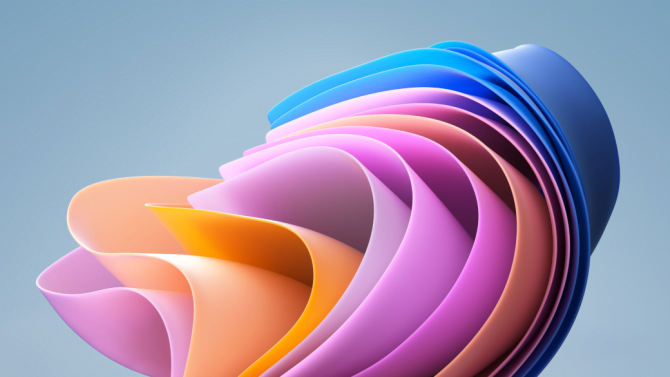
Since there are other education editions of Windows 11 available, like Windows 11 Pro Education and Windows 11 Education, one might ask how Windows 11 SE is different from Windows 11 Pro Education edition? The notable difference that Microsoft has explained is that the new Windows 11 SE is designed for K-8 education and is a cloud-first edition of Windows 11. Therefore, the company focuses on schools and children with limited internet connection in and outside of the school.
Being a cloud-first edition of Windows 11, it is easier for students to access and save everything they do instantly on their laptops. Just like Chrome OS, where users can access everything on the go, users can log into their laptops and use Microsoft apps like Teams, Office, OneNote, Minecraft, and more. Microsoft is also bundling Windows 11 SE with the Microsoft Office apps, including Word, PowerPoint, Excel, OneNote, and OneDrive.
These apps can be used offline on Windows 11 SE devices as part of a Microsoft 365 license. OneDrive stores files locally, on each device, for students to access when they are offline. Once they’re back at school with internet access, Windows 11 SE will sync the offline changes automatically.
Not only this, but Windows 11 SE also comes with web-based learning apps, third-party app support like Zoom, Chrome, and more coming soon.
The new edition of Windows 11 also allows IT admins to deploy and manage these devices from anywhere. This way, the devices always stay up to date with the help of Intune for Education, and the right apps can be delivered to every student.
Microsoft Surface Laptop SE

Along with a new edition of Windows 11, Microsoft has also unveiled a new Surface laptop for the SE edition. It’s the most affordable Surface PC ever, starting at just $249 for K-8 students. The specs include an 11.6” screen with a 720p front-facing HD camera and stereo speakers. In addition, Surface Laptop SE provides a battery life of up to 16 hours with typical use. The new laptop is highly repairable, allowing IT admins to repair machines on-site, saving time and money for schools.
Windows 11 SE is arriving in your education channels later this year and into 2022.




this weblog includes remarkable and truly excellent information in favor of visitors.