After much waiting, the Beta 1 version of Android 13 is now public for everyone to use and give feedback on. Everyone with compatible pixels can download and try it out for its advanced and stunning features. The new version comes with greater security and privacy protocols.
Especially, developers can get a lot more exposure than ordinary use by most users. There are many new and updated features, such as APIs, notification permission, photo picker, and quick setting tile placement. It is interesting to know that the new features are more developer-focused to maintain the high-quality.
However, the features are diverse and broad, such as Bluetooth LE audio and MIDI 2.0 over USB. There are high expectations of getting more updates on Android 13 Beta 1 in the upcoming Google I/O conference next month. Let’s find out more about the new features of Android 13 Beta 1 in this profound and concise blog.
Prominent features of Android 13 Beta 1
The new version of Android, version 13 focuses in particular on the privacy and security of its users. It also comes with better new APIs to give a stunning user experience. It also includes the latest updates and features like a photo picker, notification permission, and improved capitalization. So, let’s find out more about Android 13 Beta 1.
Anticipatory audio routing
For better audio routing, Android 13 is coming with new audio route APIs in the AudioManager class. Using this stunning feature, users can select the best audio version for their audio track. Moreover, the API also helps users check whether the audio stream can be played directly. These new features are the bedrock of Android 13 Beta 1.
Granular permissions for media file access
Whenever an app wants to read shared files, it will read all the files. No matter if you want the app to read only specific files, it will shatter your privacy and read them all.
However, the new version of Android has come with greater transparency and privacy. Android 13 Beta 1 comes with more granular permissions for accessing media files. The updated permission setting allows the apps to read-only specific files only.
Enhanced error reporting in KeyMint and KeyStore
Error reporting is the most important thing for fixing bugs and unduly errors. In the latest version of Android 13, the KeyStore and KeyMint provide a more detailed report of errors. Moreover, in Android 13, you can change the signing, key generation, and encryption. These features can solve lots of problems most users face.
App compatibility
To run your apps on Android 13 Beta 1, you must make sure that they are compatible with it. If you haven’t tested them yet, then now is the time to make sure they are running seamlessly. The new version of Android is now available to everyone, so in the coming weeks, there will be a wider audience available.
So, by taking the preemptive step now, you can eliminate any issues that may arise in your apps. Testing an app procedure involves very simple steps.
First, install your app from Google Play or any other resource on a device or emulator running Android 13 Beta. After making sure that the app is perfectly working well, you can publish the updated version on Android 13 Beta.
Wrap up
The Android 13 has come with more updated features than one might have expected even. You can use the Android 13 Beta with pixel-supported devices and run your apps for a better experience.
Moreover, the Android 13 has more developer-oriented features such as security, privacy, and error reporting. To check the compatibility of your apps, you can run them all on any device with Android 13 Beta 1. This will allow you to address any errors and problems and then you can publish it on Android 13.



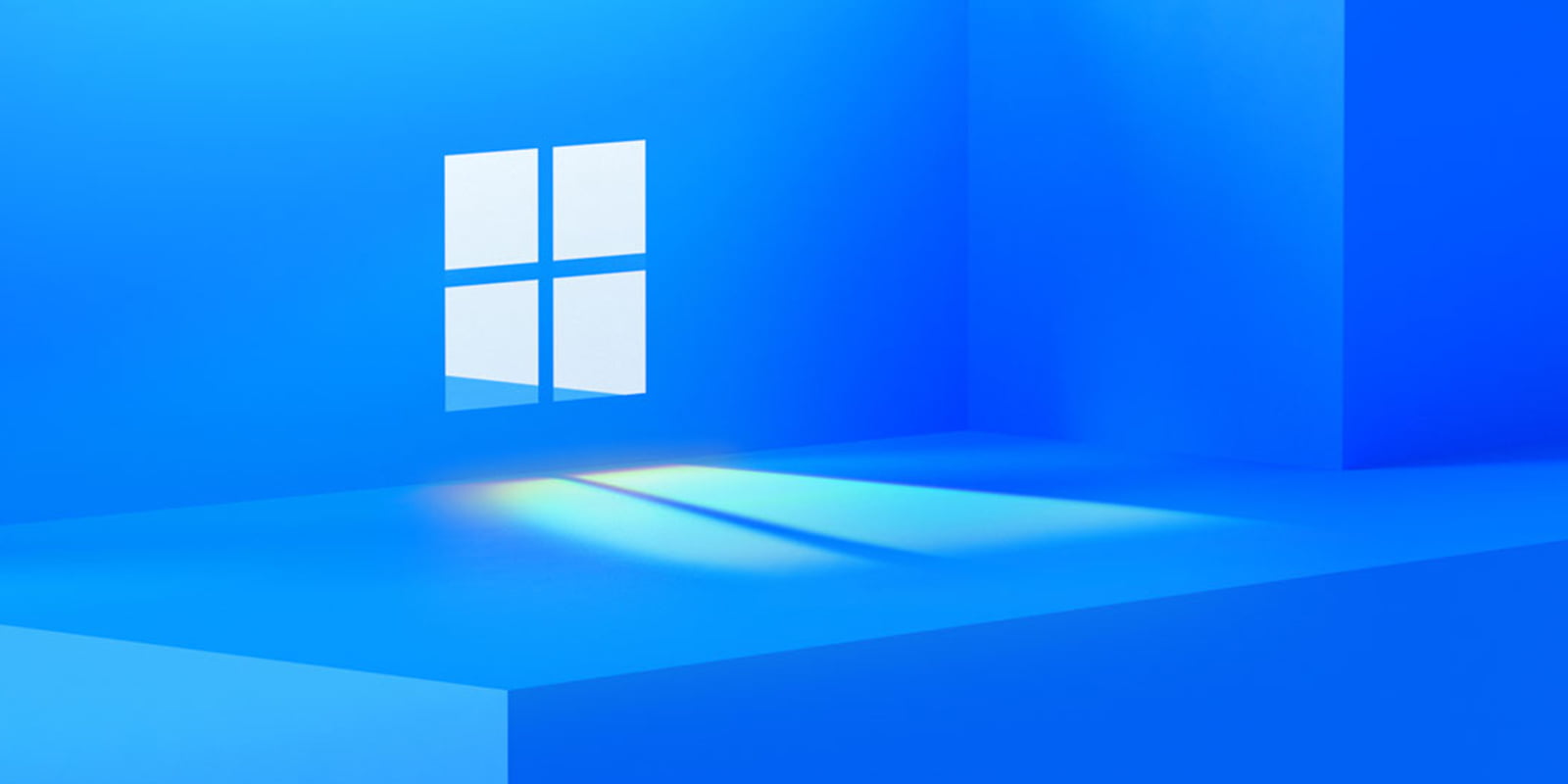
Share Your Thoughts