Your website’s speed is one of the most important factors for gaining new visitors, who eventually transform into customers. However, the website is often not working as it should, and the visitors are waiting for it to load. What can you do if that’s the case?
A good idea is to ask for help and use a company that offers web development services, as they will be able to perform a more in-depth analysis of your website. After all, people specializing in web development (both front-end web development and back-end development) are experts in understanding its capacity and performance.
However, if the problem is not that serious, you can always try fixing it by yourself. Since we want to help you, we created this short guide with four ways to improve a website that takes quite a lot of time to load.
1. Enable caching
Every time you visit a website for the first time, certain elements get stored in the cache so that the next time you visit this site, you will be able to access them quickly and thus load faster. Usually, your site would have to download every single resource. However, when you are using caching, there is no need for that – it only needs to download a few.
As some experts say, around 50% of your website’s daily visitors come with an empty cache. Your site needs to load fast enough to be willing to spend more time on it and visit the rest of the website (with faster loading time).
Suppose you are using a CMS like WordPress. In that case, you can install one of the plugins, such as W3 Super Cache or W3 Total Cache – no matter which one you chose, you should be able to decide whether you want to allow site-wide caching or caching of particular site elements.
2. Decrease HTTP requests
Every time a browser fetches a picture, a file, or a page from a web server is counted as an HTTP request. Those can take up even up to 70-80% of your website’s speed. Another thing is that the browser limits the number of requests to anywhere between 4 and 8 simultaneous connections per domain. To put it simply – the more HTTP requests you need to load, the longer it will take for your website to load.
However, there are some ways in which you can decrease the number of HTTP requests. Those include:
- Combine CSS and JS files instead of making your browser retrieve several CSS (or Javascript) files to load and combine them into one large file. While in the beginning, it might sound complicated, once you do it, you will be happy that you put all the hard work into it.
- Use queries to only load what’s needed – try to get to know your site better, as you might realize that you only need to load certain images on the desktop or that specific scripts need to be run only on a mobile. If that’s the case, consider using conditional statements to increase your website’s loading speed instead of forcing your browser to load several images and scripts that will not even be useful.
- Reduce the number of photos – if some of the images you use are pretty space-consuming, you should seriously consider removing them. Not only will it help you with HTTP requests, but it also will have a positive effect on the user experience, as the images won’t distract your visitors from the written content.
- CSS sprites – if you can, you should consider combining the pictures you use quite often across your website into one sprite sheet and accessing the images using CSS background-image and background-position. This will allow your browser to breathe, as it will not have to continually retrieve multiple images when particular pages on your site load.
3. Use CDNs and remove unused scripts and files
Have you ever heard about CDN? CDN stands for content delivery network. It’s a collection of servers placed in multiple locations so that your content can be more efficiently delivered to others, no matter their location – especially since using multiple geographically dispersed servers is complicated, not worth it.
Usually, large companies have their own CDNs, while medium-sized businesses use a CDN provider’s services. Smaller businesses often consider CDN unnecessary, so they opt for using websites containing a library of JS and CSS files and frameworks, which help prevent hosting particular files on their servers, thus increasing the load time. We at NewTech21 are also utilizing Cloudflare infrastructure to speed up our website and serve the static content over CDN. No doubt’ Cloudflare is one of the most advanced DNS providers with many features in the world.
4. Compress images and optimize files
At the moment, images take up around 60% of the average bytes loaded per page – that’s why we suggested reducing the number of images earlier on.
Once you have done that, look at the sizes of images you have left – most people download the images they use from a stock photo site and don’t even bother optimizing them for the web. If you notice that some of your images take up way too much space, run them through optimization software. The best option is to keep your images below 150 KB, as images larger than that will load very slowly.
Now, when it comes to filing extension, here is a basic formula:
- SVG is the right choice for vector images; you want to have a high amount of detail in
- specific icons can use font libraries to render certain graphics instead of saving out individual pictures
- PNG is the way to go for images in which you need a transparent background
- JPG is the best choice for photographs and other images in which details are not as important
The bottom line
The website’s speed is an essential element for gaining new visitors, who might eventually turn into customers. The site needs to load quickly; as shown in the statistics, people are likely to exit the website if it doesn’t load within the first 5 seconds.
However, sometimes the website doesn’t want to cooperate, and the loading speed leaves a lot to be desired. What can you do when that happens to your website? Well, we presented you with four ways above.
If the website continues to load very slowly, you should consider hiring professionals – they will be able to tell you precisely what is going on and will most likely be able to fix it. Think about it.



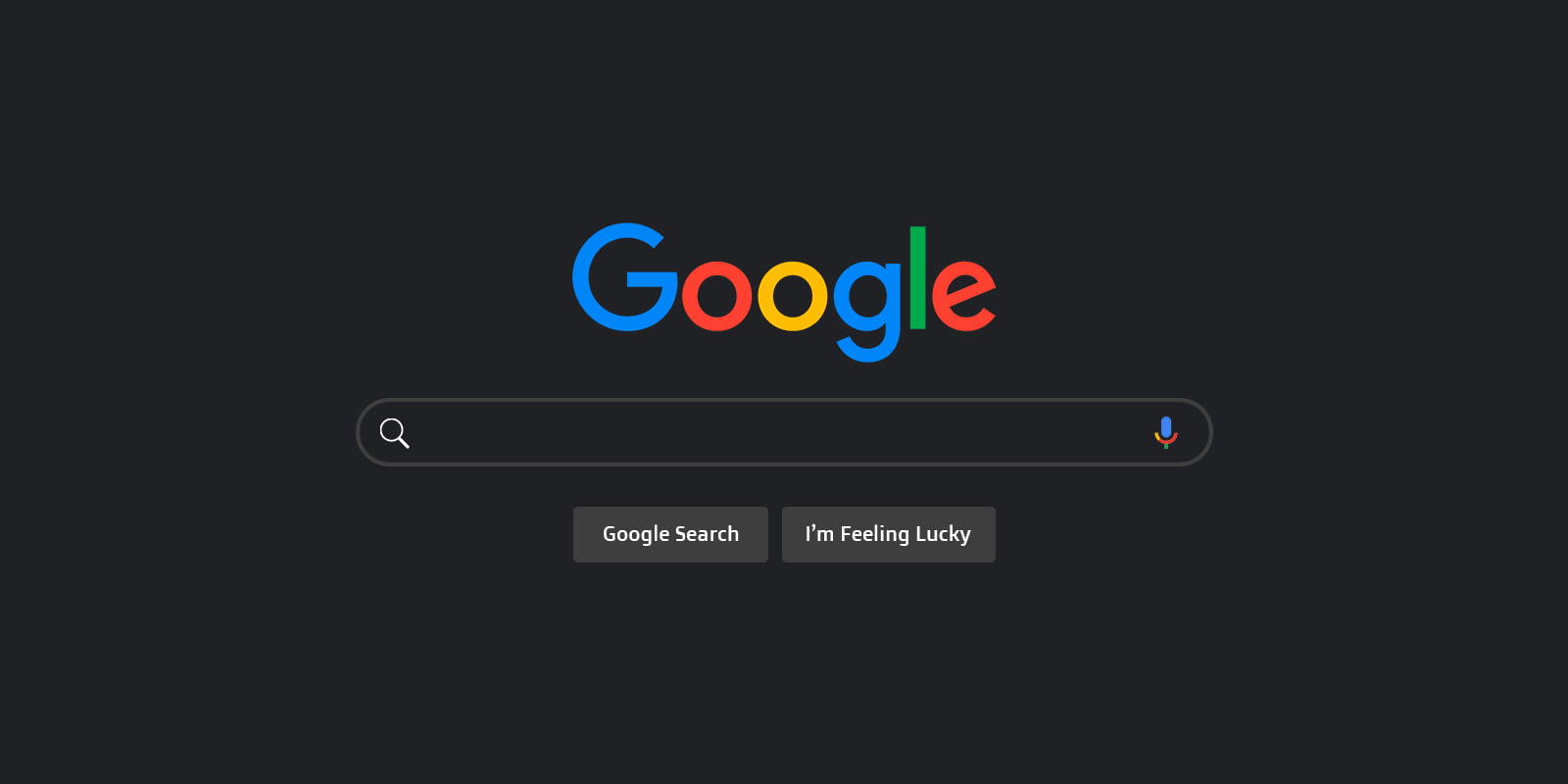
how to compress images and optimise files