Almost everyone uses a photo editing app to make their photos look cool, remove or add something to them. There are hundreds of apps available on app store markets, but some might still not decide which photo editing app they should go for, especially when it comes to Android photo-editing apps or App Store photo editing apps?
We have used the metrics on app stores, current users, engagement, and features in total to pick the best photo editing apps. However, if we missed a great app, please don’t forgot to mention it in the comments below.
Top photo editing apps
1. Adobe Sparks
![Top Photo Editing Apps ([Year]) 1 Spark Image |](../wp-content/uploads/2020/07/spark-image-702x351.jpg)
This app is perfect for creating visual content by effortlessly combining texts with images and videos. It can also be used for creating visual content quickly. The app is available on Google Play Store and Apple Store.
2. BeFunky Graphic Designer
![Top Photo Editing Apps ([Year]) 2 Befunky Graphic Designer](../wp-content/uploads/2020/07/befunky-image-702x351.jpg)
This app is perfect for editing selfies or creating visual content such as quotes and memes. This graphic designer app can also create cards, banners, posters, collages, and flyers in a fast software package. Using BeFunky, you get to edit photos at your fingertips. This app is available on Google Play Store as well as the Apple Store.
Visit BeFunky Graphic Designer
3. Canva
![Top Photo Editing Apps ([Year]) 3 Canva App](../wp-content/uploads/2020/07/canva-image-702x351.jpg)
The third most popular app that meets the need of all types of people is Canva. This app can be used to choose the template and customize it according to your needs. This app is used as a content marketing tool by many marketing professionals. Canva is available for Android as well as iOS.
4. Fotor
![Top Photo Editing Apps ([Year]) 4 Fotor App](../wp-content/uploads/2020/07/fotor-image-702x351.jpg)
Fotor is mostly used for editing and giving final touches to the photos. This app is perfect for making your pictures look realistic and standout from the rest. This visual content app has a lot of tools to make your editing easier and quicker. Fotor is available on Apple Store and Google Play Store.
5. Image Quote
![Top Photo Editing Apps ([Year]) 5 Image Quote App](../wp-content/uploads/2020/07/imagequote-image-702x351.jpg)
As the name implies, this app is perfect for people who are quote lovers. Image Quote was previously known as Instaquote. The app helps you add quotes to images. This app can be easily downloaded from the Google Play Store and Apple Store.
6. Pablo
![Top Photo Editing Apps ([Year]) 6 Pablo App](../wp-content/uploads/2020/07/pablo-image-702x351.jpg)
This one is actually an extension that is used for creating content for social media. It is very easy to use and has a variety of tools to create beautiful images with filters. You can also create logos using this app. It is available on Apple Store.
7. Photo Collage
![Top Photo Editing Apps ([Year]) 7 Photo Collage App](../wp-content/uploads/2020/07/photo-collage-image-702x351.jpg)
As the name suggests, Photo Collage is all about editing and rearranging your photos. It has a variety of tools to create a collage automatically without the hassle of editing the image yourself. The app is available for Android.
8. Pixlr
![Top Photo Editing Apps ([Year]) 8 Pixlr App](../wp-content/uploads/2020/07/pixlr-image-702x351.jpg)
Pixlr is a free editing content tool that lets you add fun filters. The app has a variety of image editing features and functions exactly like Photoshop. Images can be edited in a professional manner. The app is available on Google Play Store and Apple Store.
9. Instasize
![Top Photo Editing Apps ([Year]) 9 Instasize App](../wp-content/uploads/2020/07/Instasize-image-702x351.jpg)
Work fast with Instasize’s simple yet sophisticated editing tools, add borders or backgrounds to make beautiful collages, add stylized text, and even layout with videos. The app has cool features like creative borders, filters, collage layouts, and text styles. iPhone users can also access a beauty editor for portraits and a library of free images that you can use with your own.
Download the app for free on the Apple App Store or the Google Play Store. If you want to access the full arsenal of regularly updated editing tools, you may subscribe to Premium for only $4.99/month.
So, which one of these is your favorite photo editing app?

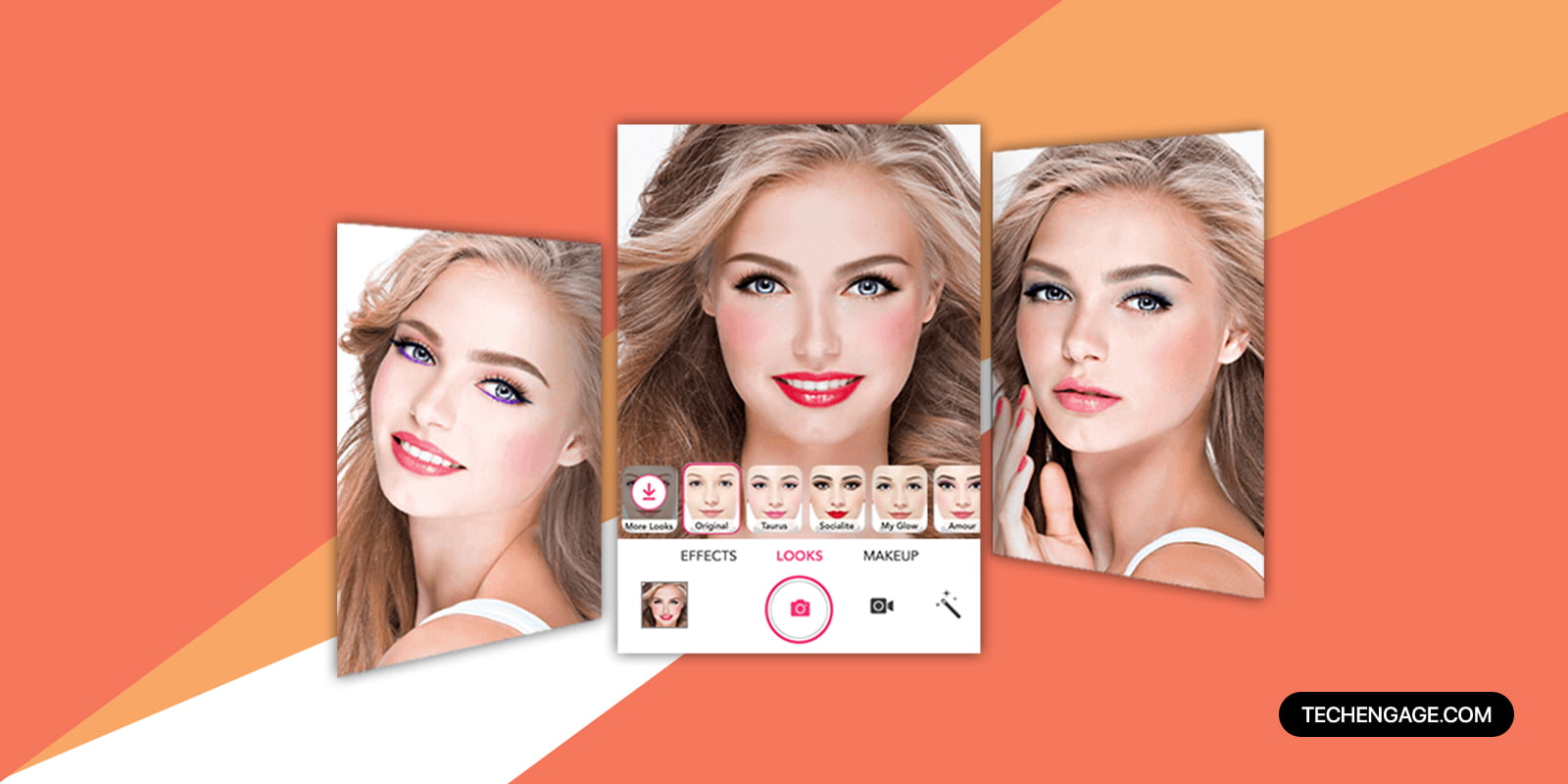

![10 Best Messenger Apps In [Year] 12 10 Best Messenger Apps In 2023](../wp-content/uploads/2023/01/best-messaging-apps-today.jpg)
Canva is great. I like this most. It is a graphic design platform that allows users to create social media graphics, presentations, posters and other visual content.