The much-awaited dark mode has finally been introduced by Instagram, a feature that was needed after the release of iOS 13. The dark mode support will be integrated with the display setting on iOS 13, enabling the app to automatically swap light and dark designs as per the system setting. Quite recently, dark mode has become popular with users because it reduces eye strain, helps in getting rid of the unnecessary glare thrown by the brightly lit Instagram screen (especially if you are using the app at night time), and may even help in saving the battery in AMOLED devices.
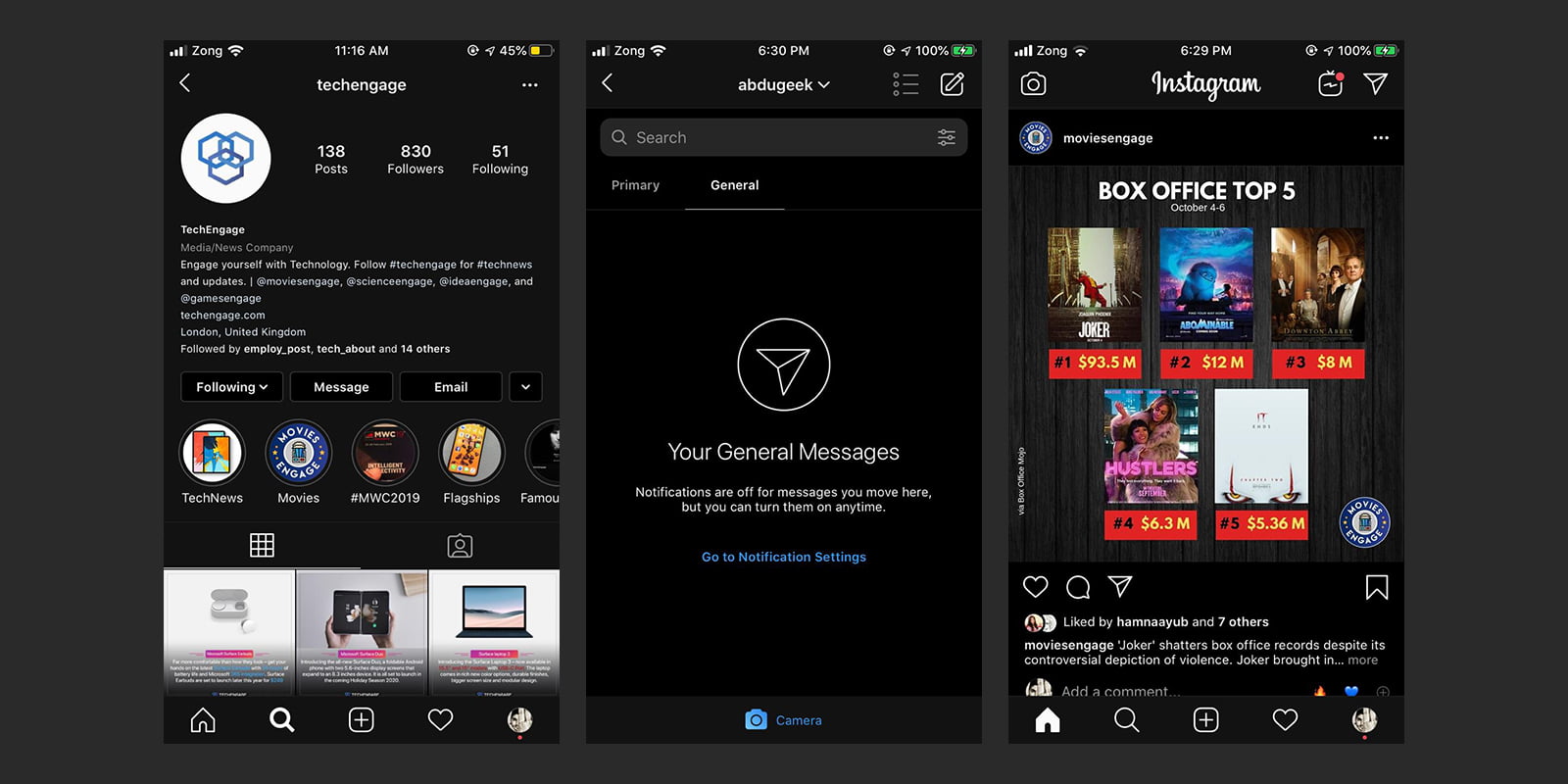
For now, the dark mode support is only available on iOS 13 and Android 10, because both of them give the option of switching to a dark mode in the system settings, which turns the background black and reduces the screen glare. The Instagram experience will not be affected by the dark mode support. The content will retain its original colors and form, with only the background turning to black and grey to match the night time settings.
However, Instagram does not allow users to switch the dark mode option on or off within the app itself. In order for the dark mode support feature to work, Instagram has to integrate with the iPhone’s system-wide settings. Once it detects a change in the display settings by the system, only then will it switch to the dark mode. Also, this feature will only work if the user has the latest iOS and Android versions on their phones, as well as an updated Instagram app.
How to enable Instagram dark mode
Just enable dark mode in Android 10 or iOS 13. That’s it.
You don’t have to enable dark mode from within the app in both iOS 13 or Android 10. The app enables dark mode automatically depending on the system settings. Enable dark mode in Android 10 or iOS 13, and you’ll get a dark Instagram app.
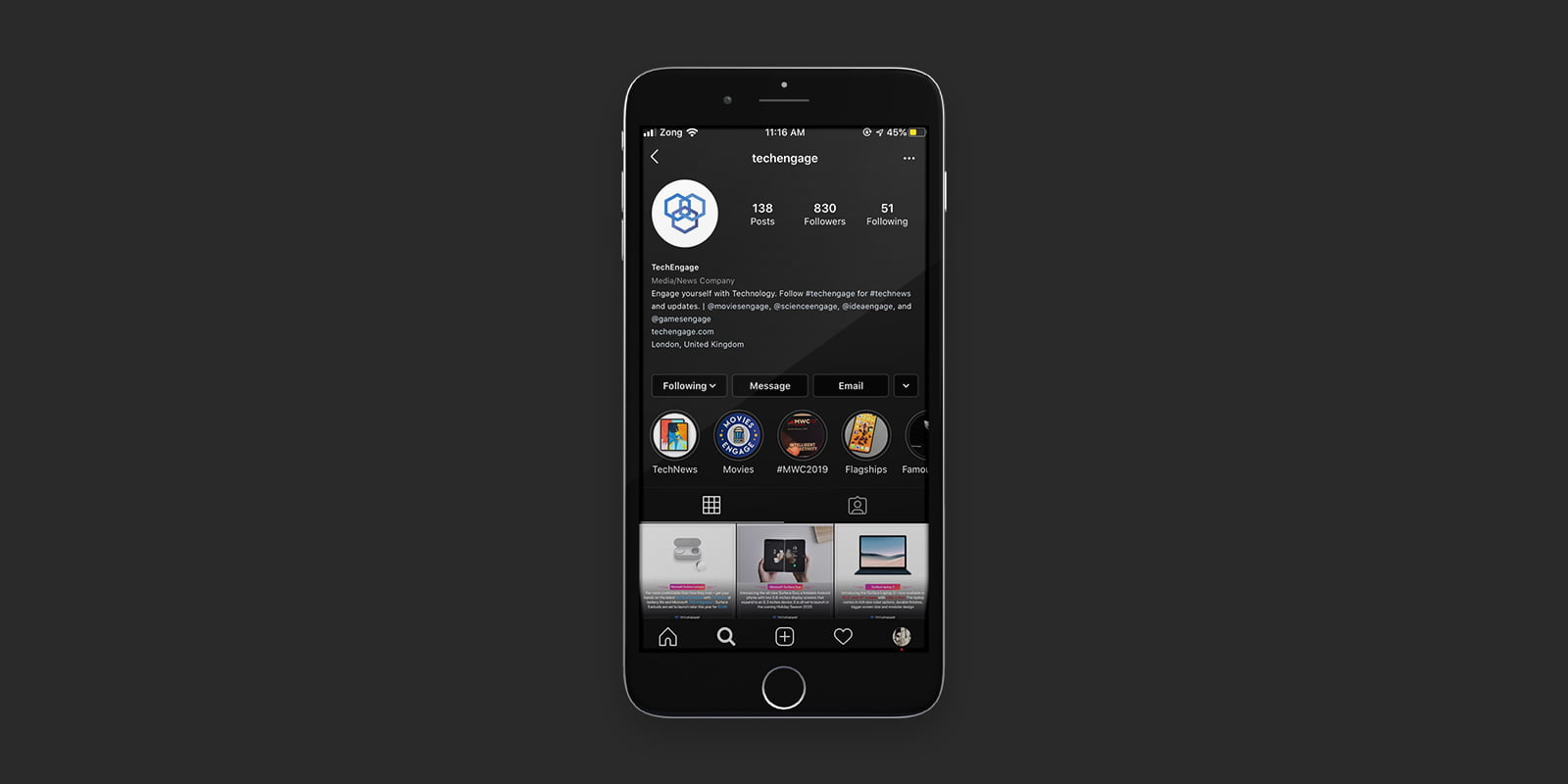



Share Your Thoughts