Google is making things easier and more accessible for iPhone as well as Android users. Last year, there was news circulating that Google is trying to introduce an app that could enable the easy transition from iPhone to Android. Many iOS users want to return to Android and moving data to another device can become a pain in the neck.
However, the launch of the new Google App on the App Store with the stunning feature of ‘Switch to Android’ has made this job a petri dish. On Monday, Google finally launched the most-awaited app. Google has launched this app in a number of global markets including the U.S. Before the launch of this app most people had to use the data transfer wire to transfer the photos, pictures, calendars, videos, and contacts. However, now the iOS users can get rid of the data transfer cable and resort to the ‘Switch to Android’ app.
There is one more fantastic feature of Google’s newly launched app. It allows users to turn off iMessages. This feature preserves the privacy of the users and allows them to receive text messages on their new devices. Let’s know more about the ‘Switch to Android’ app and how it can bring more convenience to iOS users.
What is the importance of the ‘Switch to Android’ app?
Every new invention and discovery has its own benefits and disadvantages. The introduction of AI into every part of life has benefits as well as some lethal consequences too. In a similar fashion, the newly launched app from Google has some core and indispensable benefits as well as some flaws.
There are many iPhone users who want to use the new Android devices. The Android device is of no use without containing the past data in the iPhone. When users were using the fussy and troublesome cables, the process was vulnerable and highly risky. During a data transfer, the cable will disconnect. There are strong chances that the data will be lost without any clue of how to receive it again.
However, the introduction of Google’s new app for iPhone has made this job very easy. iPhone users now can install the ‘Switch to Android’ app to do this job without using any cables. The app helps you to quickly, reliably, and securely move your data. Such as videos, photos, contacts, and calendar events to a new Android device.
One flaw in the ‘Switch to Android’ app
Google has been working on such an app for quite a while. The tech giant has tried to provide users with a way to transfer their data and media content on its platform without much pain. However, until the launch of Google’s app for iOS, the problem of moving data from iPhone to Android was not an easy job. This is the reason why iPhone users were so eager to see such an app from Google.
Despite many benefits, there is one prominent flaw in the Switch to Android app. The app is not able to transfer the application from iPhone to Android. This is unlikely to happen as it is highly difficult to build such an app that will scan the iPhone to see all the installed apps to move them to the Android device.
Apple’s Move to iOS app
There are people who want to switch Android devices and there are others who want to switch iPhones. The need to shift one device to another is a never-ending process. However, the means to do it easily are worth exploring.
Google has taken too much time to launch such a device. That can allow iPhone users to move their data and all media content to Android devices. It is surprising to know the preemptive approach of Apple. Back in September 2015, Apple unleashed the Move to iOS app. This app allows Android devices to switch all the data, camera rolls, videos, contacts, and Bookmarks to the iPhone.
Concluding remarks
Google has quietly launched the Switch to Android app for iPhone. The app allows iPhone users to shift their media content, photos, videos, contacts, and calendars to Android devices. It is now easy to move the data reliably and securely to the Android devices without using any data transfer cable.
Though Google has taken a lot of time to introduce such an app as compared to Apple. The Switch to Android app is still unlisted and Google has given access to download it through a private link. If you want to download the app, click here.
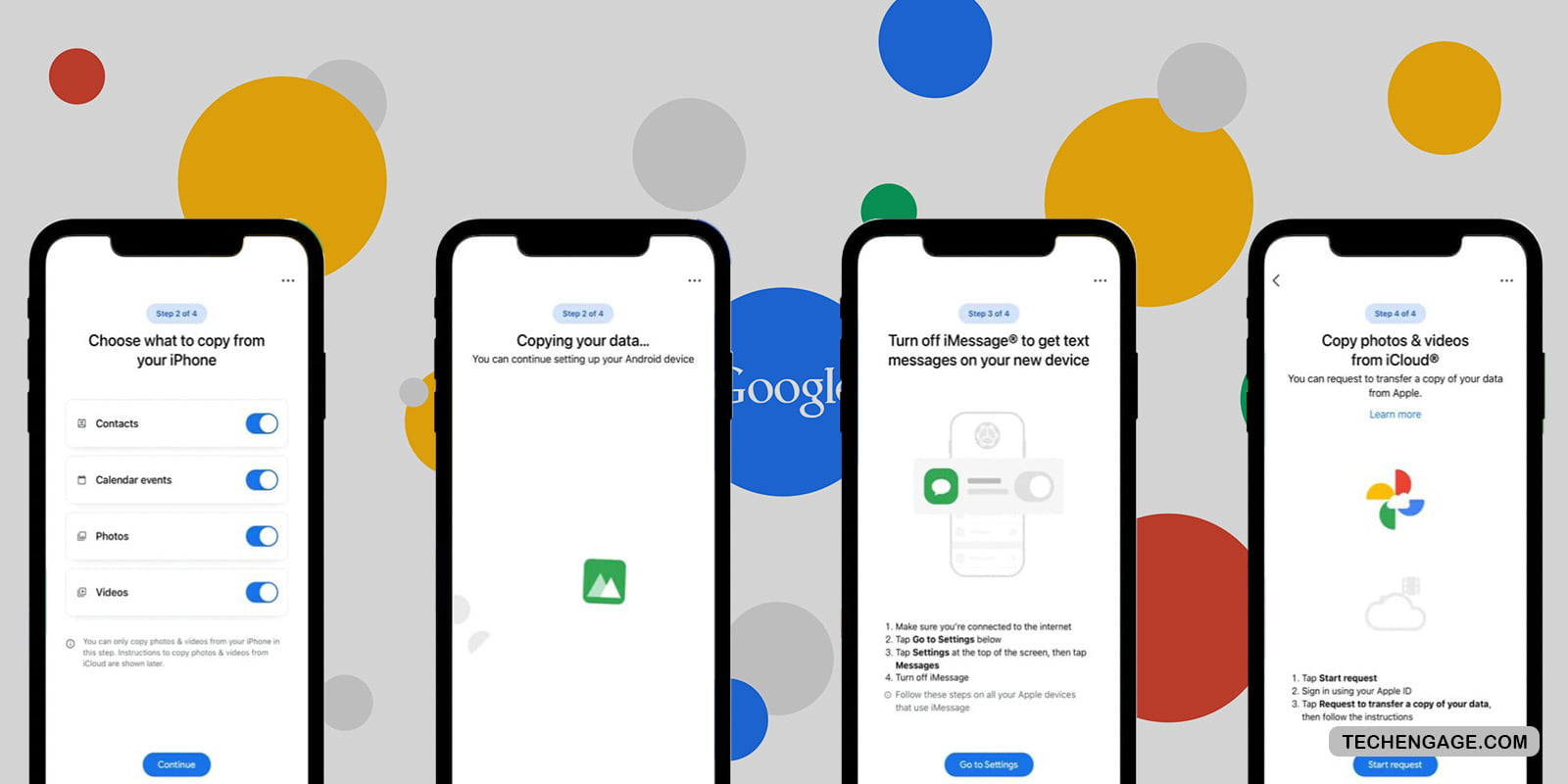



Share Your Thoughts