The time has come. From June 1, 2021, you will not be able to backup photos for free on Google Photos. After that, it will add to your free 15GB storage quota. Last year, the company announced that it would end the free unlimited photo storage in 2021 to welcome more memories in the future.
Ever since the launch of Google Photos, users have enjoyed Google’s FREE UNLIMITED PHOTOS, which has now come to an end. Users have been uploading our selfies, pet photos, family photos, and other memorable moments of life on the service. Now, they won’t be able to enjoy all these perks for free. Don’t worry about your old photos and videos, and you can keep them for free on the cloud; however, photos and videos uploaded after June 1 will count against storage.
According to the new policy, Google will start counting new photo uploads after June in the storage on phones other than Google Pixel. Though, not all Pixel phones will get this treatment.
There are many Google Photos alternatives that you can try, but honestly, nothing is better than Google Photos yet. Nevertheless, if you want to switch or want to know what other options we have, we’ve compiled a list of the best Google Photos alternatives.
Here are the Google Photos alternatives you can try:
1. Dropbox
![Best Google Photos Alternatives [Year] 1 Dropbox Logo](../wp-content/uploads/2020/12/dropbox-image-702x351.jpg)
Dropbox is a popular cloud storage service that people mostly use to share documents and images. The ability to sync photos from phone to cloud storage makes it one of the great Google Photos alternatives. However, it doesn’t come cheap.
Dropbox comes with two storage plans of ‘For Individuals’ and ‘For Teams.’ It also offers a Plus plan for individuals, which costs $9.99 per month when billed yearly. The professional made for a team of solo-workers plan costs $16.58 when billed yearly. The difference between these two plans is storage and other features. The individual plan offers 2TB of storage along with Dropbox Smart Sync. However, the Professional plan comes with additional file protection with branded watermarking and the ability to comment. These pricing plans are expensive than the competition; hence most people prefer Dropbox for business use and boost productivity.
Availability: Desktop, Android, iOS, Amazon Kindle
2. Amazon Photos
![Best Google Photos Alternatives [Year] 2 Amazon Logo](../wp-content/uploads/2020/12/amazon-photos-702x351.jpg)
Amazon Photos is a photo storage service that offers unlimited, full-resolution photo storage and 5GB of video storage to Prime members. Other customers will get only 5GB of both photos and video storage.
Google Photos offers keyword search and image detection, but they are not as precise as Google Photos. You can also save photos in original quality on Amazon Photos. You can synchronize photos and share them with six family members as well.
Amazon Photos allows users to store, print, and share their photos securely on Amazon Photos. You can also see these memories on Fire TV, Amazon Fire tablets, and Echo Show. Not only this, keepsakes, holiday cards can also be made using these photos from Amazon Photos. The service comes with 24/7 customer support and Amazon’s security.
If you cancel your Amazon Prime, you will lose access to the data stored, and Amazon will also delete your photos permanently after some time.
Availability: Desktop, iOS, Android, Fire TV
3. iCloud
![Best Google Photos Alternatives [Year] 3 Icloud Logo](../wp-content/uploads/2020/12/icloud-image-702x351.jpg)
This service is exclusive for Apple users. It doesn’t have any support for Android, but you can download iCloud on Windows. Apple device users are probably using the iCloud service by default and come associated with their Apple ID. iCloud costs $1 per month for 50GB of storage, $3 for 200GB per month, and 2TB costs $10 a month. However, with Apple One, you can bundle packages and save money.
iCloud doesn’t have the same features as Google Photos, but it offers secure storage, memories, and availability on multiple devices.
Availability: iOS, iPadOS, macOS, Windows (Desktop app, Browser)
4. OneDrive
![Best Google Photos Alternatives [Year] 4 Onedrive Logo](../wp-content/uploads/2020/12/onedrive-image-702x351.jpg)
OneDrive is one of the best cloud storage services that can serve as an alternative to Google Photos. Microsoft has changed the free quota storage in OneDrive for new accounts, but the storage service remains popular. OneDrive is available on Android, iOS, Windows, and Web.
OneDrive comes with plans for two types of customers, home and business. OneDrive has 5GB free storage; however, 100GB standalone OneDrive storage costs $2 per month. Or you can buy Microsoft 365 Personal plan to get 1TB OneDrive storage. See more pricing plans here.
Availability: Android, iOS, Windows(built in), Web
5. Flickr
![Best Google Photos Alternatives [Year] 5 Flickr Logo](../wp-content/uploads/2020/12/flickr-image-702x351.jpg)
Flickr is can also be used as a photo sharing and storing service online. The online photo-sharing app is almost 16 years old and enables users to organize photos and videos. Before Google Photos, Flickr was heaven for online storage of photos. The Flickr app is available on Android and iOS but also works on the web. However, the service limited the free photo storage to 1000 photos back in 2019; hence, you have to pay more if you want to get more storage.
Flickr CAN be used as a photo storage service, but honestly, it is no Google Photos. There’s no option for auto-tagging or other power features that other alternatives offer; though, you can manually create collections and albums.
Pro Plan of Flickr starts at $6.99 if you want to pay monthly. The 3-month retail price costs $18.99, and if you want to opt for the yearly plan, you will have to pay $59.99 that is around $4.99 per month.
Availability: Android, iOS, Web
6. A server
There’s another, more effective way to store your images, videos, panoramas, live photos, memories that are by storing them on a local/personal server. You can configure servers accordingly. However, there are both pros and cons of storing media on local storage. The biggest advantage that you can get by storing your data on a local server is that you don’t have to compress them; you can get the best resolution for photos and videos.
For local server storage, you don’t have to pay the price monthly, other than the cost of running. The cost depends on your server’s storage capacity and electricity consumption, along with maintenance and other configurations. You can go for Plex, a great server management tool to manage photos, videos, and all types of media.
7. Portable hard drive
If you no longer want to keep uploading photos and videos on the cloud and want it old school, then there’s a plan for you as well. Those who are tired of paying for cloud storage can purchase a portable hard drive and store data, including videos, photos, and documents in their ORIGINAL size. For this, you will have to buy a hard drive of size depending on your need.
For example, if you are a photographer and have a large set of photos and videos in higher resolution, you need storage in Terabytes or maybe more. You can buy a portable hard or a desktop external hard drive for more storage.
7. Facebook?
A bonus addition to this list would be Facebook, as it lets you store photos and videos on the platform, but you will find them compressed. You can make albums on Facebook, tag your friends, keep them in memories and download them all at once using Facebook’s settings page.
Honestly, there’s no better alternative to Google Photos. It has the best-in-class features. It can automatically detect people in your photos and sort them accordingly with names. It can even detect your pet photos. There’s no other photo storage service that offers similar features.
Looking at the cost, Google has the best plan for storing photos, videos, and other data. The company says goodbye to the free unlimited option on June 1, 2021; as sad it can get, you can always pay to get more storage. Below are the plans of Google One that you can choose from. But if you want to leave Google Photos, these were the best alternatives you can find online.
![Best Google Photos Alternatives [Year] 6 Google One Plans](../wp-content/uploads/2021/05/google-one-plans-us-702x394.jpg)
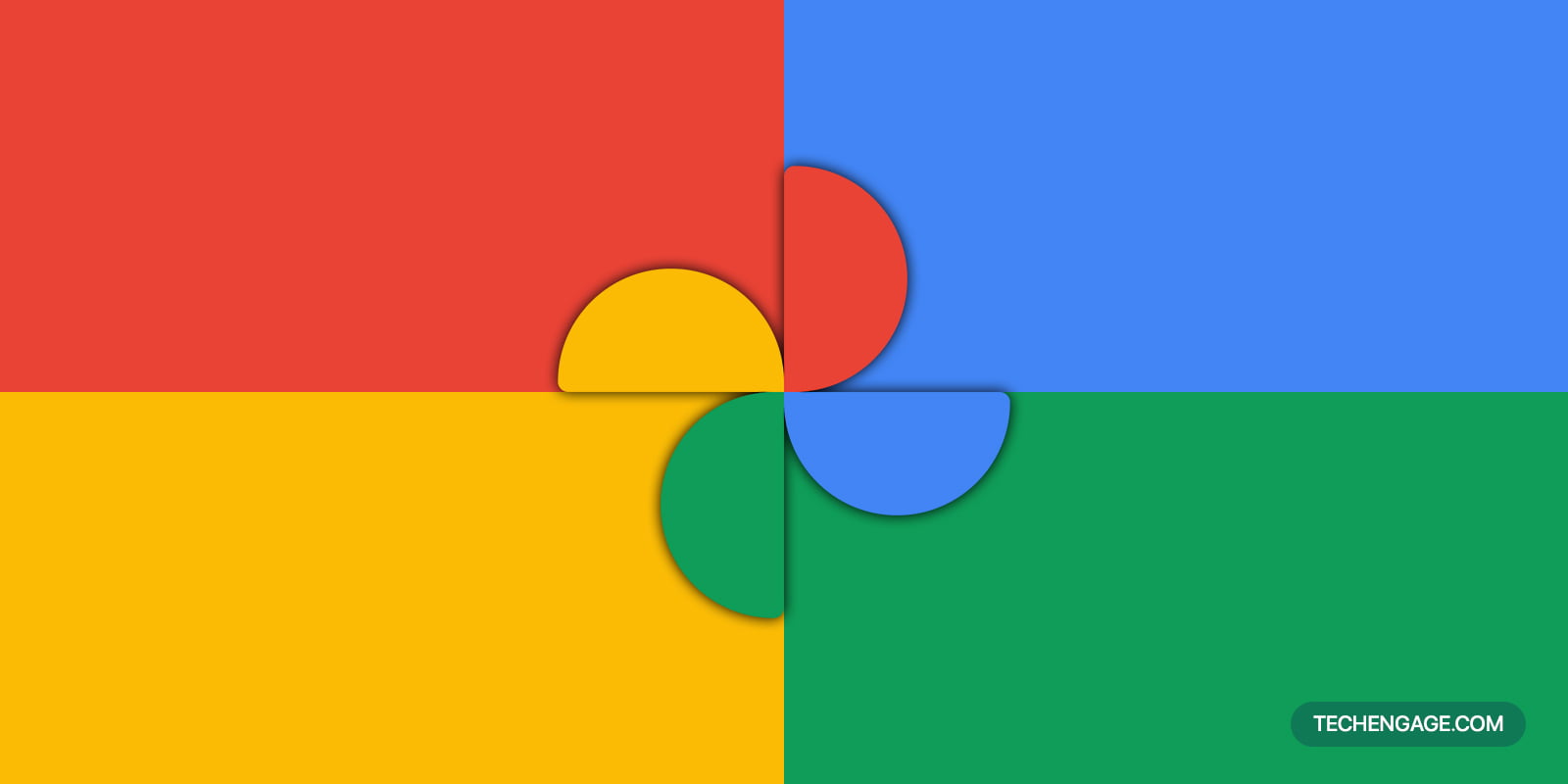
![Best Google Chrome Alternatives [Year] 7 Best Google Chrome Alternatives 2023](../wp-content/uploads/2019/01/browsers-chrome-alternatives-220x110.jpg)
![6 Top Alternatives To Textsheet For [Year] 8 6 Top Alternatives To Textsheet For 2023](../wp-content/uploads/2019/01/Alternative-of-TextSheet.jpg)
![Top Slack Alternatives In [Year] 9 Top Slack Alternatives In 2023](../wp-content/uploads/2021/11/best-slack-alternatives-techengage.jpg)
Google’s storage policy change has made me switch to using Facebook for sharing photos!