Since the technology surge has dramatically changed the mundane life into a world where privacy and data remain no more a secret thing. Analysts suggest that teenagers and kids are the most prone sections of the community who are most vulnerable, and due to the phone obsession, they might engage themselves in the dark side of the internet. This resulted in the form of deep concern of parents over the usage of internet devices by their children.
When it comes to kids and teenagers, the screen time should be held in extreme care and consciousness. Interacting with the real-world and playing with others are the two most exciting activities for kids, and regretfully the excessive screen time is killing this habit in them. This eventually gives birth to unhealthy changes in children like sleep disorder, memory loss, and insufficient communication skills. Thus, it is necessary to limit screen time for children.
Limiting the kids’ screen time can be an insurmountable task if they deal with it in traditional ways. It is no secret that Generation Z is not inclined to follow verbal rules and established guidelines for using the internet and accessing websites online. A simple example can help in understanding this fact, that how many below 18 teens venture into the websites by merely marking on 18+ sign on the website. Parents need to use tools and technology to combat their kid’s obsession with the online world. Most importantly, the screen time apps can be the best choice to monitor what’s going on the screen of kids. To address the nature of such a crisis, the FamiSafe parental control app has all the necessary tools and features to prevent kids from cyber threats. Let’s dive inside and find out what FamiSafe has been offering to the users.
A ride inside the FamiSafe app:
- FamiSafe app can be installed from Google Play Store, Apple App Store, or Amazon.
- After the easy installation, the app will ask you to register your account.

- After inserting the email and password, the user can easily register its account on FamiSafe.
- After the registration process, the app will ask the user whether the app will be used by a Parent or a kid.

- The app’s home page will urge the user to connect a new device, and if you are using parent mode, you need to connect your kid’s device with it.

- In a bid to connect with the kid’s device, the user needs to tap the Account in the bottom right corner. This will lead to a General settings-like page where users can easily find My Kids’ Devices right in the middle.

- The new or kid’s device can be connected in two ways, i.e., download manually, or install via SMS.

- For download manually, the user will need to visit i.famisafe.com on his/her kid’s device.

It can monitor up to 30 devices (premium plan) and track their real-time locations. Parents can create specific zones and get instant alerts when children violated their defined route. Through the app, they can block the websites and monitor suspicious content on social media or in the form of text messages.
Parents can remotely set the screen time for kids and can rehabilitate their phone addiction. Parents can track which activity their kids have been spending most of the time. By using the FamiSafe app, parents can also preset screen time for specific apps at locations like school time or bedtime.
FamiSafe can help parents in finding which apps their children were using the last day. The feature of the Phone Activity Timeline. The parents can also know which app their children uninstalled recently.
Pricing and plans
FamiSafe provides three categories of pricing plans, i.e., monthly, annually, and quarterly. The plans can be canceled anytime and renewed automatically. In the monthly package, the user can connect to 5 devices per account for $9.99 per month. While the annual package, the user can have 30 devices per account for $4.99 per month and billed annually at $59.99. Simultaneously, the Quarterly package allows 10 devices per account for $6.66 per month and quarterly billed at $19.99.
Verdict
FamiSafe has an elegant and easy-to-use interface allowing users to interact with the buttons of the app easily. The app offers plenty of security features include tracking, screen time, app blocker, and geofencing. Cutting a long story short, the FamiSafe is a complete toolkit that helps parents in parenting and preventing their kids from online bullying. It should be on the phone of every parent and their kids. It will help in making this online world a more inclusive and safer world.
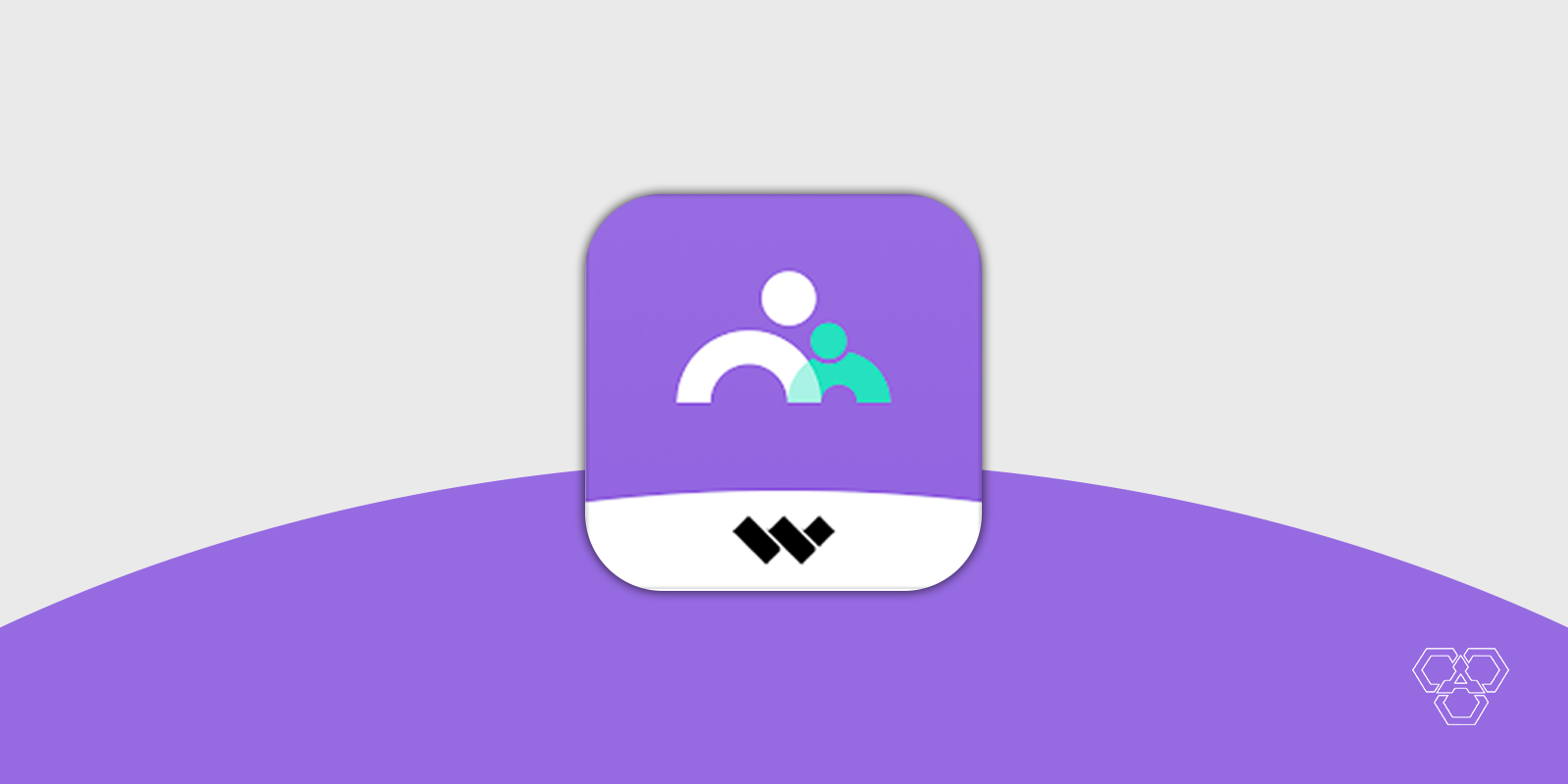



Share Your Thoughts