Choosing a good keyboard app for Android is akin to finding a needle in a haystack or finding a beautiful shell by the seashore. It’s way too difficult as there are a million options to choose from. Every small developer or junior programmer starts either with a keyboard app or a calculator app. Because they are so easy to create, most of them get the job done quite nicely.
Keyboards are the primary way we communicate on our smartphones, and our fingers develop muscle memory on the ones we use most frequently. Texting is still quite popular even though our smartphones have smart features such as voice to type or type using Google Assistant.
It is therefore highly valuable to choose the best Android keyboard app on the market. Selecting the best keyboard apps from the plethora of options available is a whole different story. But lucky for you, I’m here to narrow down the options, so you get to choose the cream of the crop, the best of the best.
These are my top favorite keyboard apps that I use to type, text, and leave mean comments on other people’s Instagram posts (just kidding, I don’t do that).
1. Gboard – the Google Keyboard
![Best Android Keyboard Apps [Year] 1 Gboard Keyboard App](../wp-content/uploads/2019/01/G-Board.jpg)
Like everything Google does, Google’s very own keyboard, aptly named Gboard, is at the top of the list. This is the keyboard I use. My favorite feature of this keyboard app is that it has such great autofill predictions. It’s scary how good it predicts what word I’m going to type next. So it saves me a lot of time.
It also has the smoothest ‘swipe to write’ feature, even better than SwiftKey Keyboard. There I said it. Plus, it also has a few customization options, changing the keyboard’s color and even the background image.
It’s simply the most reliable, resilient, robust, and best Android keyboard app while keeping things simple.
2. SwiftKey Keyboard
![Best Android Keyboard Apps [Year] 2 Swiftkey Keyboard](../wp-content/uploads/2019/01/SwiftKey.jpg)
SwiftKey has been right up there with Gboard for a quite while but hasn’t been able to take it down. Not quite yet anyway. But it is still a pretty solid choice. SwiftKey has been on the market for ages, it seems. It was the keyboard of choice until Google came up with its keyboard app.
SwiftKey was the pioneer for excellent word prediction and smooth swipe typing. Unfortunately for the company, Gboard has been just a tad bit better in both departments. Despite this, SwiftKey has fun features such as custom emojis, stickers, and GIFs. It also learns each person’s writing style to be as accurate in making predictions as possible.
3. Go Keyboard – Cute Emojis, Themes and GIFs
![Best Android Keyboard Apps [Year] 3 Go Keyboard App](../wp-content/uploads/2019/01/Go-Keyboard.jpg)
Go Keyboard remains the old-school keyboard of choice of many Android users who have been using the smartphone operating system for eight or nine years. The company states that it has more than 20 million users across the world.
It has a 4.5 rating on the Google Play Store and for a good reason. It remains the most customizable keyboard on the market. The keyboard allows extreme customizability even to the smallest detail.
It offers over 100 fonts, including Toshiyana, Rayna, Basileia, and many other rare fonts. It offers a lot of emoticons and emojis to truly express what a person is thinking. Most of the time, we can’t express what we are truly saying over text. Luckily Go Keyboard is here to save the day.
Users can even set choose photos from their gallery to set as a background for the keyboard. Users can also change the keyboard from the standard QWERTY layout to other layouts QWERTZ and AZERTY, made for tablets.
So anyone looking to make their keyboard truly theirs, Go Keyboard is a pretty solid choice. No wonder it remains so popular to this very day. Oh, and it’s completely free.
Availability: Android
4. Fleksy – Emoji & GIF keyboard app
![Best Android Keyboard Apps [Year] 4 Fleksy Keyboard](../wp-content/uploads/2019/01/Fleksy.jpg)
Fleksy advertises itself as a separate, customizable keyboard that allows users to search, share, and type with. The company also markets itself as being the “fastest keyboard in the world.” It will enable private web searches via Qwant, a private search engine.
Fleksy allows deleting words and typos a breeze, as a single swipe to the left allows users to clear the screen off that word. Fleksy seems to put a lot of effort into users’ privacy and claims to be the only app in the world where the messages typed in any messenger app remain between users.
This means that the keyboard will not record hot phrases such as “best shoes” or “top restaurants” to show you ads related to these key terms.
Fleksy holds the world record for fastest predictions given out, so it is no small feat. Quite an accomplishment since it beat out other favorite keyboard apps such as Gboard and SwiftKey.
Another cool feature is that it has a Chameleon theme that matches the UI color of the app you are using. Apart from that, it has 50 plus themes to choose from. Users can also choose from 3 different keyboard sizes to better match their smartphone’s resolution and also their hand size.
Other customizability options are being able to choose from 50 unique themes.
It supports 40 languages as well. Some users have reported a glitch of there being two UK language inputs. Hopefully, this will be corrected by the developers. It has more than 250,000 reviews on the Play Store and an overall rating of 4.4. It does, however, contain in-app ads. But the biggest flaw is a lack of the “swipe to type” option.
5. ai.type keyboard Plus + Emoji
![Best Android Keyboard Apps [Year] 5 Ai Type Keyboard](../wp-content/uploads/2019/01/a-type.jpg)
ai.type is around 5 dollars on the Google Play Store, but if you purchase it, you won’t have to worry about ads. The new ai.type 8 has all emojis from iOS 9. So Android users won’t feel left out.
It has tons and tons of themes. Users can also create their themes and share them with their friends to see which one has come up with the best theme possible. The keyboard will allow predictions based on users’ writing style. Predictive words are supported in more than 50 languages.
The current update has a lot of bugs as reported by many users. This is why the keyboard is way down the list than it should be.
The winner and the best android keyboard is my personal favorite: Gboard. I have used many, many keyboard apps. And choosing the best keyboard app is not an easy task. Luckily for my writing style Gboard seems the best. For anyone who wants more customizations, Flesky would be my choice. But for me, Gboard takes home the cake.
Availability: Android
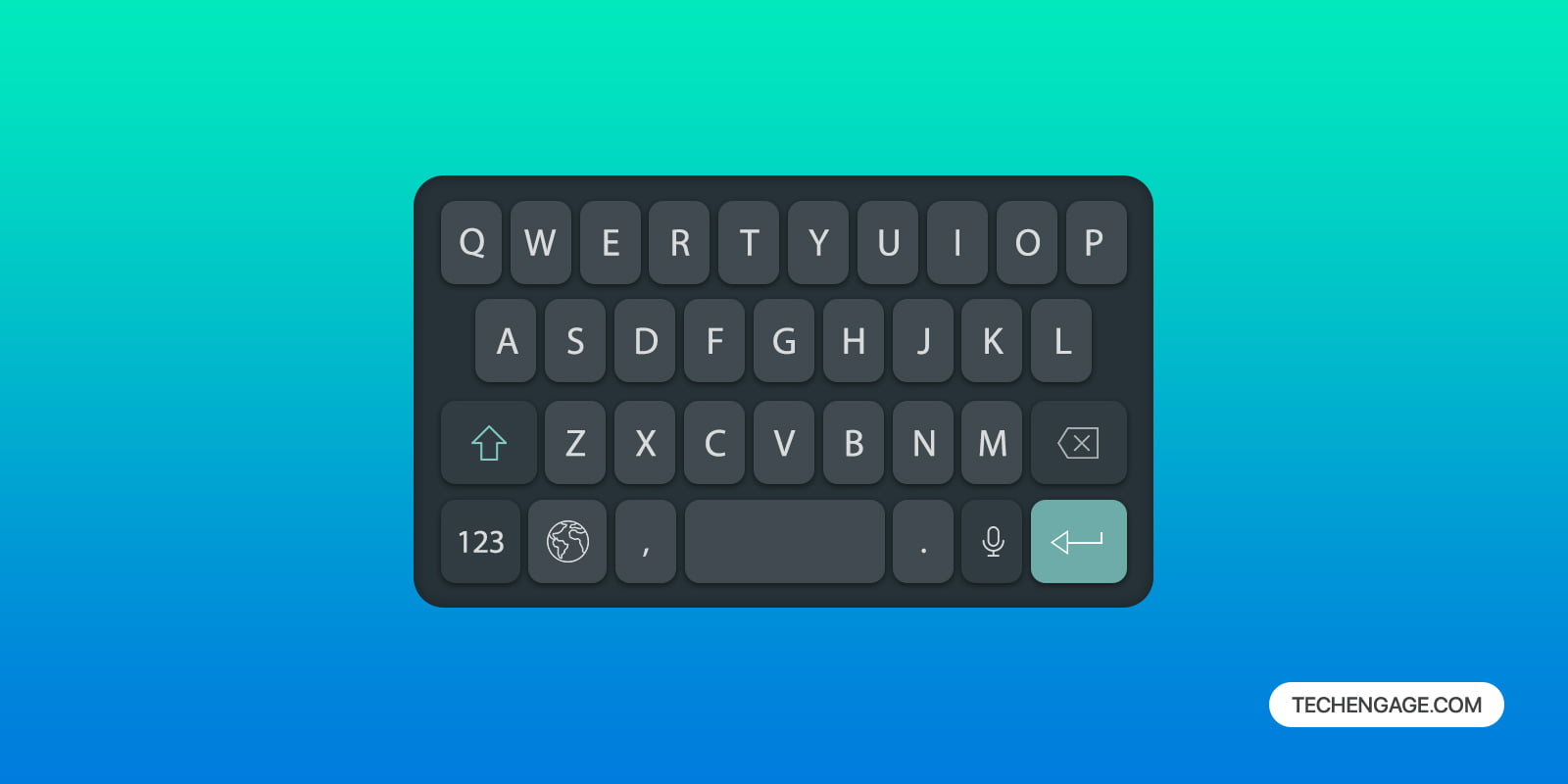
![14 Best Educational Apps Of [Year] 6 14 Best Educational Apps Of 2023](../wp-content/uploads/2021/01/educational-apps-1.jpg)
![Best Security Apps To Defend Your Device In [Year] 7 Best Security Apps To Defend Your Device In 2023](../wp-content/uploads/2020/03/yura-fresh-dk4en2rFOIE-unsplash-scaled.jpg)
![Top 10 Best To-Do List Apps [Year] 8 Top 10 Best To-Do List Apps 2023](../wp-content/uploads/2020/03/Best-To-Do-List-Apps.jpg)
Share Your Thoughts