If you are an Apple user and also own a Windows device but find it hard to manage passwords on both platforms, there’s a piece of good news for you. Now, you can get a full password manager built in the latest version of iCloud for Windows, thanks to the new iCloud update. Previously, users could only access photos, videos, and files using the iCloud app on their Windows PC. After the latest update, iCloud for Windows lets you use the password management feature.
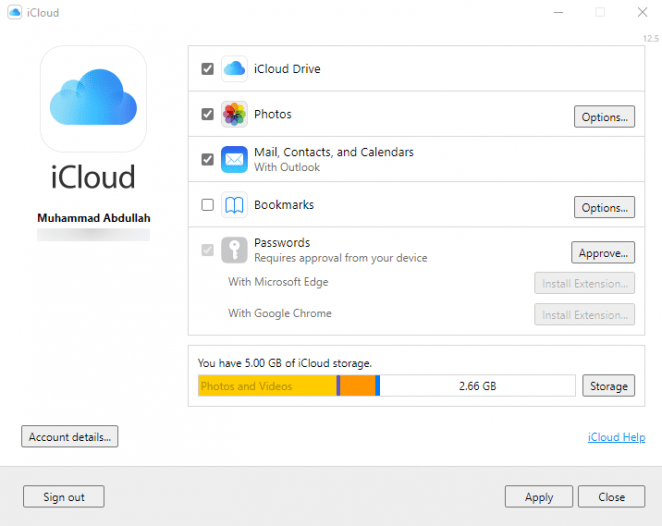
You can get iCloud version 12.5 for Windows from Microsoft Store. Using the new password management tool, you can add, edit, copy, paste, delete and find any passwords. Earlier, users were not able to access passwords stored in the iCloud keychain. Now they can access all the stored passwords with just a click. However, you need to authorize this feature from your Mac or iPhone before it’s made available on the iCloud app for Windows. In addition, users can use the app in conjunction with Google Chrome or Microsoft Edge using an extension. The extension will enable users to quickly autofill passwords while surfing online.
Regarding the security of user passwords, Apple says that the iCloud app stores all passwords on your computer in encrypted form and transfers them to browser extensions via a secure channel. It also synchronizes usernames and passwords from websites, excluding passwords from applications and credit card numbers.
iCloud’s new feature is an exciting feature for Apple users who also use Windows PCs. It will make your life easy if you use both platforms frequently.




Share Your Thoughts