As we reported earlier, the Android Q beta did launch, albeit a few days late. Google has officially rolled it out for all Pixel owners as an Over-The-Air (OTA) update. In case you didn’t get the update, Google also pushed out the images for the beta on their official site for users to manually install on their Pixel smartphones.
With Android Q’s first beta officially released, we are now on the way to seeing the first look at Android’s 10th smartphone Operating System. (Of course, because it’s Android, experiences will vary based on one’s OEM, like Sony or Samsung.)
Google has listed the ways for users to sign up their devices for future OTA updates for the Android Q beta. It requires a Pixel smartphone to be eligible, but the program and Android Q itself is supported on even the first Pixel, so users won’t encounter problems as long as they own a device in the family.
If you want to download the image to your Pixel device you can click on the links below:
- Download Android Q Beta 1 for the Google Pixel
- Download Android Q Beta 1 for Google Pixel XL
- Download Android Q Beta 1 for the Google Pixel 2
- Download Android Q Beta 1 for the Google Pixel 2 XL
- Download Android Q Beta 1 for the Google Pixel 3
- Download Android Q Beta 1 for the Google Pixel 3 XL
It is worth mentioning that these builds are very experimental, so we recommend you only install them on your device if you are aware of the potential dangers and problems of having a beta of an OS on your phone.
During this time, your phone might experience problems, so we recommend submitting your feedback with Google on their forums.
Android Q brings a lot of interesting features with it:
- The ability to share Wi-Fi passwords via a QR Code
- A built-in screen recording app
- System-wide dark mode
- A first look at a desktop mode
- The ability to customize the headline/body font, icon shape, accent color, and more.
- Improvements and new camera features
Other features await you in the first beta for Android Q as well. If you are eager to explore, install the beta on your phone right away and have a go at the latest entry into the Android OS family.


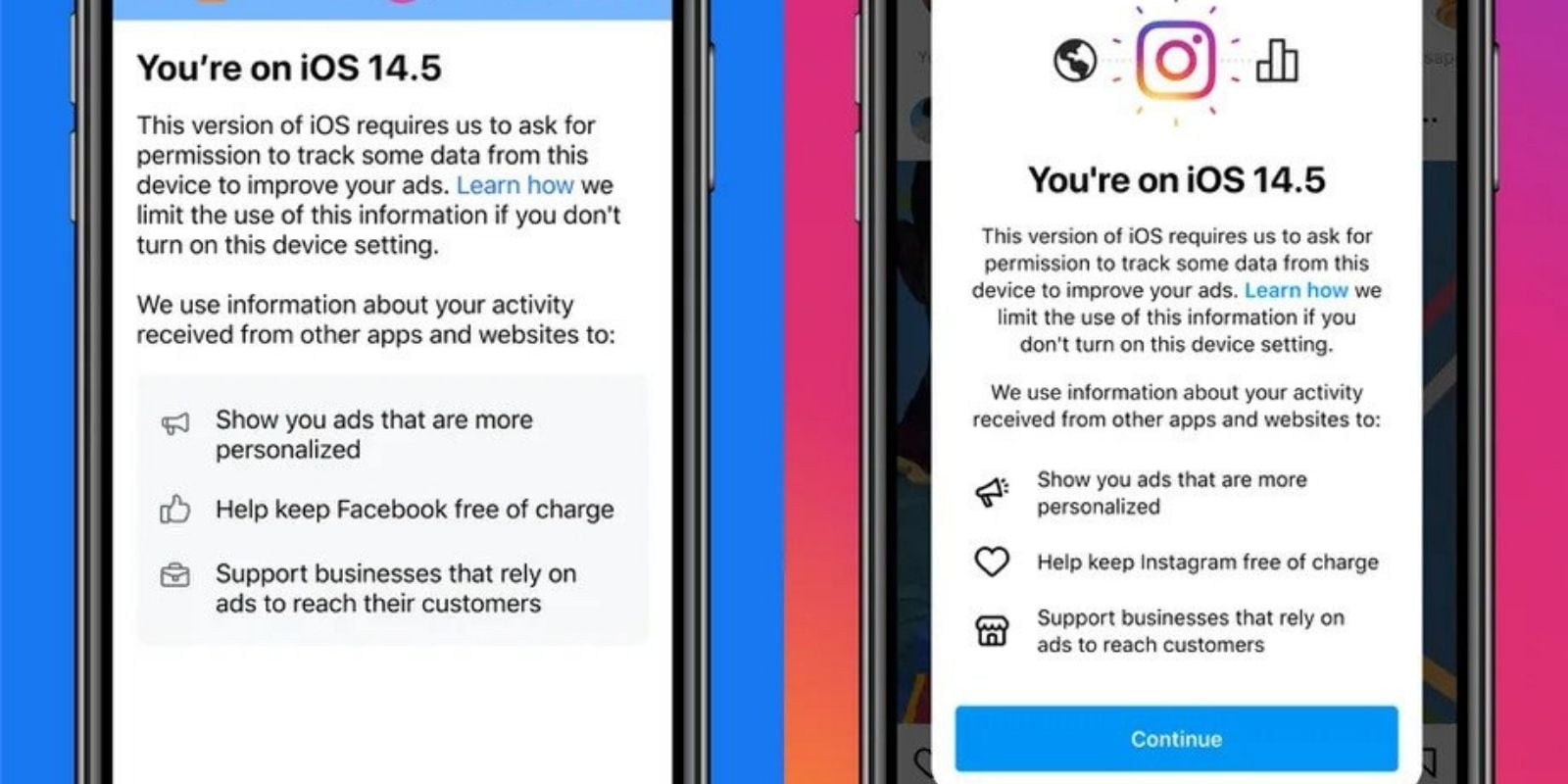
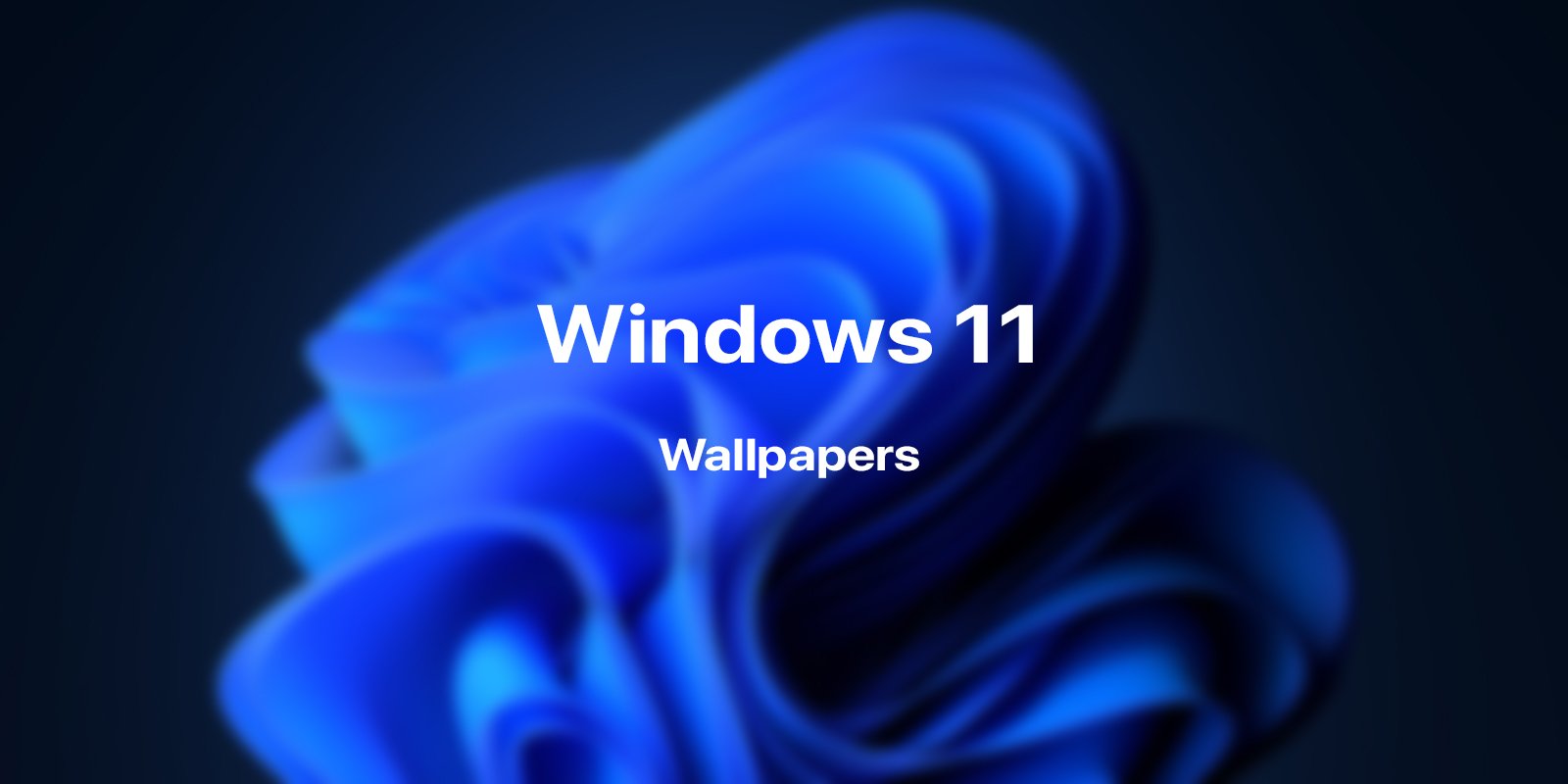
Share Your Thoughts